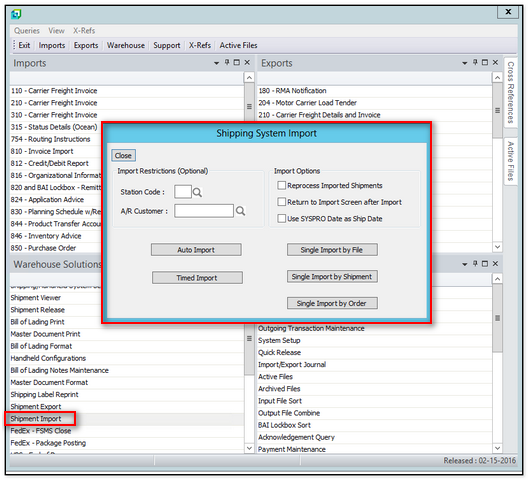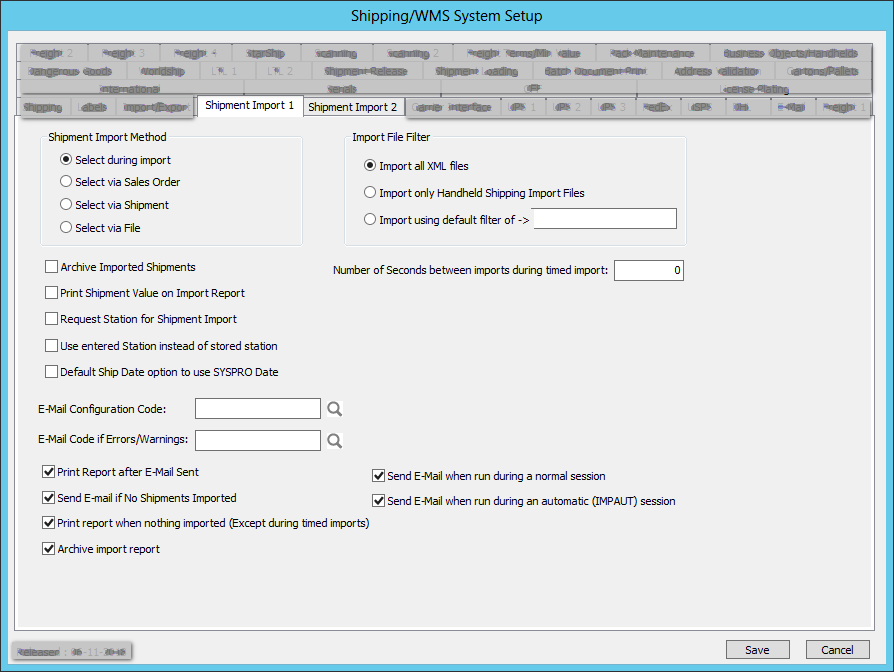|
The Shipment Import Solution returns third-party warehouse shipment information into SYSPRO and provides ASN and shipment information to the EDI Solution for SYSPRO. To accomplish this, third-party warehouse shipment information is provided to Shipment Import in a standard XML-formatted document and in turn the Shipment database is populated with the shipment configuration as well as updating the sales order with the shipped quantities. After preparing the XML-formatted input documents (see further below), launch the Shipment Import menu by pressing Ctrl+R, then type EDISSI and click OK, or, alternatively, access it from the EDIMNU as shown below:
For a video tutorial of the two setup tabs under the Shipping/WMS System Setup (shown below), click here.
The following are specifications for the Shipment Import's XML-formatted input file. |
||||||||||||||
| XML Tag | Parent | Description | ||||||||||||
| Shipments | Root | Beginning of Shipment Information (not required if there is only one shipment per import file) | ||||||||||||
| Shipment | Shipments (or Root) | Start of a shipment Attributes:
|
||||||||||||
| Release | Shipment |
If the first character is "N" (or "n"), the shipment is set to a status of "Incomplete"; otherwise, it is set for "Released" Note: there is an attribute "Status" in the "Shipment" tag. If the "Status" attribute is set to "Complete", then the shipment will be placed in a "Released" status. The "Release" tag and Shipment "Status" attribute should not be used together. |
||||||||||||
| BOL | Shipment | Bill of Lading Number | ||||||||||||
| Cartons | Shipment Order | Total Carton/Package Count | ||||||||||||
| Order | Shipment | Start of an order within a shipment | ||||||||||||
| Dispatch | Shipment | Start of an dispatch within a shipment | ||||||||||||
| MultiShipCode | Order | For orders with line ship to codes, sets the ship to code to restrict the import to. Also sets the ship to code for the dispatch if dispatches are being created. | ||||||||||||
| Line/Item | Order Tare Pack |
Start of a item line within an order Attributes:
|
||||||||||||
| Pack | Shipment Order Tare |
Defines a Pack/Carton Attributes:
|
||||||||||||
| SSCC | Tare Pack |
SSCC-18 Serialized Shipping Container Code | ||||||||||||
| Tracking | Pack | Small Carrier Package Tracking Number | ||||||||||||
| User1 | Shipment Pack |
User Defined 1 | ||||||||||||
| User2 | Shipment | User Defined 2 | ||||||||||||
| PRO | Shipment | PRO Number | ||||||||||||
| Appointment | Shipment | Appointment Number | ||||||||||||
| Trailer | Shipment | Trailer Number | ||||||||||||
| Load | Shipment | Load Number | ||||||||||||
| Seal | Shipment | Seal Number | ||||||||||||
| Employee | Shipment | Sets the "Employee" field on the shipment master record | ||||||||||||
| Quantity | Line/Item | Quantity Shipped | ||||||||||||
| SCAC | Shipment | SCAC of Carrier | ||||||||||||
| Serial | Line/Item | Serial Numbers Attributes:
|
||||||||||||
| Shipped | Line/Item | Quantity Shipped | ||||||||||||
| Tare | Shipment Order |
Tare/Pallet Information Attributes:
|
||||||||||||
| Counted | Line/Item | The lowest level quantity information and must be the lowest level after Item, Lot, and Bin are used, as necessary Attributes:
|
||||||||||||
| Weight | Order Pack | Total Weight for Order or Pack | ||||||||||||
| Freight |
Shipment Pack Tare |
Freight Cost | ||||||||||||
| Plate |
Tare Pack Item |
License Plate |
||||||||||||
| Invoice |
Order |
Allows an invoice number and/or date to be set on the sales order | ||||||||||||
| VIA |
Shipment |
Allows the "Ship-Via" on the order to be set. The information here will be run through the inbound Ship-Via X-Ref to get a Ship-Via for the sales order. | ||||||||||||
| Lot |
Line/Item |
Lot Information; used only if needed and may be used in any order with respect to the Line/Item
|
||||||||||||
| Bin |
Line/Item |
Bin Information; used only if needed and may be used in any order with respect to the Line/Item
|
||||||||||||
| CFF | Order Line |
Sets a custom form field. The following attributes can be set or the CFFType, CFFName and CFFDetail tags may be used
|
||||||||||||
| CFFType | CFF | 6 character SYSPRO custom form field type | ||||||||||||
| CFFName | CFF | 6 Character name for the custom form field | ||||||||||||
| CFFDetail | CFF | Information to store in custom form field | ||||||||||||
SamplesSimple Shipment with two shipped lines: <Shipment Date="2017-10-01 10:41:26" Status="Complete">
<Order Number="000045">
<Line Number="2">
<Shipped Quantity="5"/>
</Line>
<Line Number="5">
<Shipped Quantity="3"/>
</Line>
</Order>
</Shipment>
Multiple Shipments with Multiple orders per shipment and Pack information: <Shipments>
<Shipment Date="2017-06-16 22:08:27.810">
<BOL>CT-June16</BOL>
<PRO>4444444444</PRO>
<SCAC>CVEN</SCAC>
<Order Number="000072">
<Cartons>1</Cartons>
<Weight>32</Weight>
<Pack Number="1" SSCC="00040611104791057771">
<Weight>11</Weight>
<Line Number="1" Item="1003-01240">
<Quantity>1</Quantity>
</Line>
<Line Number="2" Item="1003-01251">
<Quantity>2</Quantity>
</Line>
<Line Number="3" Item="1003-123456789">
<Quantity>3</Quantity>
</Line>
<Line Number="4" Item="1003-01255">
<Quantity>4</Quantity>
</Line>
</Pack>
</Order>
<Order Number="000073">
<Cartons>1</Cartons>
<Weight>32</Weight>
<Pack Number="1" SSCC="00040611104791057761">
<Weight>32</Weight>
<Line Number="1" Item="1003-01240">
<Quantity>1</Quantity>
</Line>
<Line Number="2" Item="1003-01251">
<Quantity>2</Quantity>
</Line>
<Line Number="3" Item="1003-123456789">
<Quantity>3</Quantity>
</Line>
<Line Number="4" Item="1003-01255">
<Quantity>4</Quantity>
</Line>
</Pack>
</Order>
</Shipment>
<Shipment Date="2017-06-16 22:09:36.513">
<BOL>GB-JUne16</BOL>
<PRO>4444444422</PRO>
<SCAC>GBEA</SCAC>
<Order Number="000086">
<Cartons>1</Cartons>
<Weight>32</Weight>
<Pack Number="1" SSCC="00040611104791057751">
<Weight>22</Weight>
<Line Number="1" Item="1003-01240">
<Quantity>1</Quantity>
</Line>
<Line Number="2" Item="1003-01251">
<Quantity>2</Quantity>
</Line>
<Line Number="3" Item="1003-123456789">
<Quantity>3</Quantity>
</Line>
<Line Number="4" Item="1003-01255">
<Quantity>4</Quantity>
</Line>
</Pack>
</Order>
</Shipment>
</Shipments>
Small Carrier Shipment also showing Pack information separate from Item information. This is a valid format, however, the 856 document will NOT be able to show pack configurations. <Shipments>
<Shipment Date="2017-09-20 00:00:00">
<SCAC>FEDX</SCAC>
<Order Number="079181">
<Cartons>22</Cartons>
<Weight>22.00</Weight>
<Pack Number="1" Tracking="650390090315" Freight="5.65">
<Weight>12.00</Weight>
</Pack>
<Pack Number="2" Tracking="650390090326" Freight="4.92">
<Weight>10.00</Weight>
</Pack>
<Line Number="1" Item="1004-06642">
<Quantity>24</Quantity>
</Line>
<Line Number="2" Item="1004-06714">
<Quantity>42</Quantity>
</Line>
<Line Number="3" Item="1004-06718">
<Quantity>42</Quantity>
</Line>
</Order>
</Shipment>
</Shipments>
Shipment showing "Counted" tag when used with Bins. <Shipment Number="000000114" Date="2017/03/18 12:42:06 AM" UseSYSPRODate="Yes" Status="Complete" Station="1" >
<Handheld>Main</Handheld>
<Release>Yes</Release>
<Order Number="000000000050123" >
<Item Line="1" StockCode="325" Warehouse="14" >
<Lot Number="5293-18541" >
<Bin Location="100" >
<Counted Quantity="1.000000" StockingQty="69.600000" UOM="CS" />
</Bin>
</Lot>
</Item>
</Order>
</Shipment>
|
||||||||||||||
|
Notes:
|
||||||||||||||
Shipment Import Overview and XML Format
Last modified: 30 September 2025.