Cadacus recommends (although not requires) Handheld WMS software on the SYSPRO application server as the first step in establishing network communications. It is a lightweight and quick installation and enables the administrator to first test and confirm valid network communications between the Handheld WMS software and the application server before introducing communications variables that are inherent in all wireless local area networks.
Launch the Handheld on Windows application from the Windows Start menu, then select: Services > Setup Webservices:
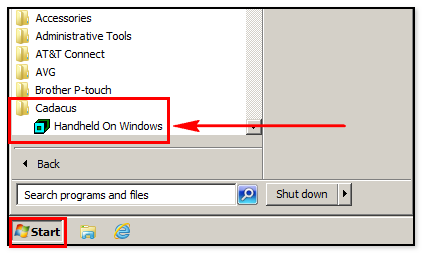
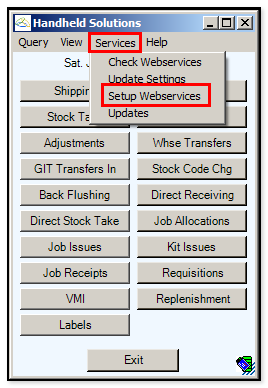
Check the "Use Embedded License" and "Use Cadacus WCF Service" options. Enter the IP address and port, rather than the host name, of the SYSPRO application server. Enter the Operator credentials and Company credentials, if any. Then click "Test" to confirm a successful connection before saving.
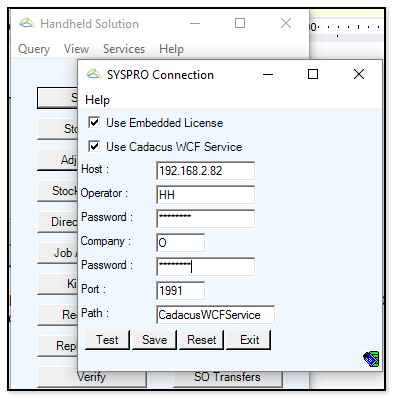
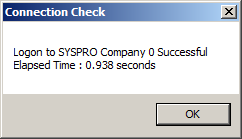
Note the first time connecting to the SYSPRO company may take a few seconds, but subsequent connections and communications will be typically result in lower or sub-second responses.