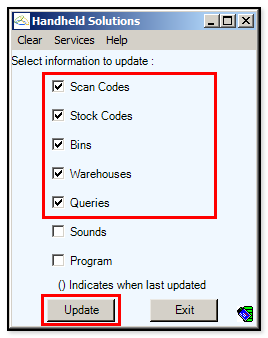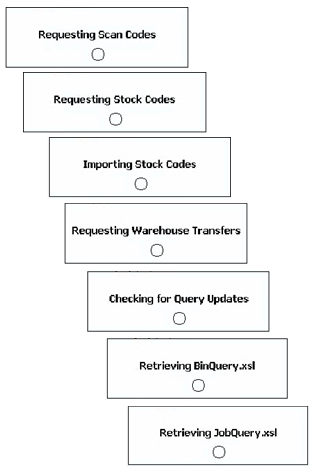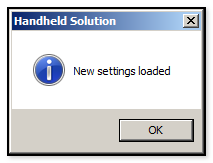For maximum speed and efficiency, this step retrieves the latest required data from the company database, such as stock codes and inventory data, and stores the data locally on the SQL Compact database. Subsequent updates to the local data are automatic, as needed.
Launch the Handheld WMS on Windows application from the Windows Start menu and select: Services > Update Settings
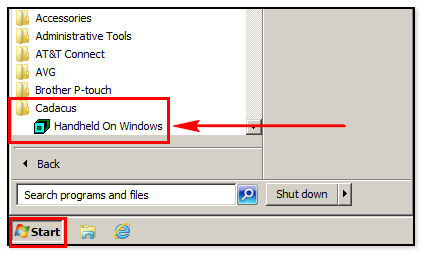
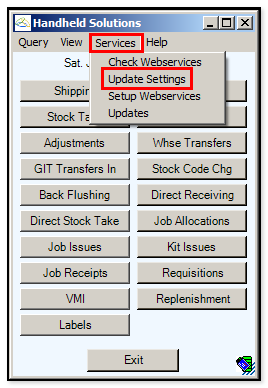
Typically, as in the following example, the administrator should select the first five categories of information to update; progress notifications will appear (as seen below) depending on the volume of data being downloaded: