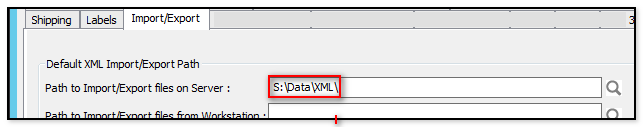The Default XML Import/Export Path for the Handheld WMS must be set in the following configuration.
Launch SYSPRO, choose the main SYSPRO menu, select "Run a Program", then enter "EDIMNU" at the prompt. Under Warehouse Solutions, double-click "Shipping/WMS System Setup".
Select the "Import/Export" tab, then select the lookup icon and navigate to the folder previously created in this documentation-- NOTE: the below is an example, only, and the folder entered in this step must match the folder path previously created: