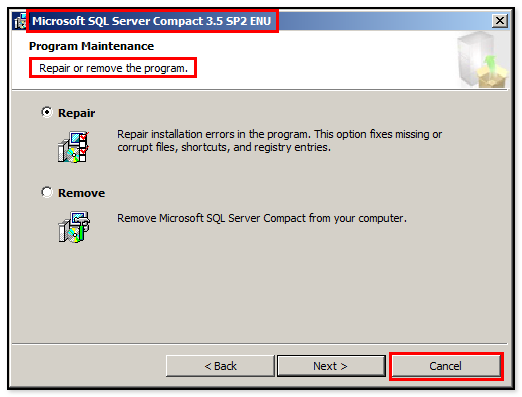The Handheld WMS application uses Microsoft SQL Server Compact to store the required database data locally. SQL Compact must be installed on every Windows client workstation that will be used with the Handheld WMS for cradling/docking.
Open Windows Explorer and navigate to the user-defined folder on the SYSPRO application server where the Handheld WMS folders are located and drill-down into the "Setup" folder.
Double-click on the SQL Server Compact installation .msi file, as in the following example:
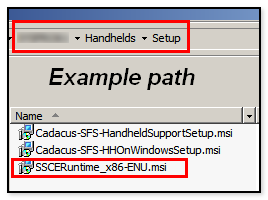
Follow the on-screen instructions.
Note: since Microsoft SQL Compact is used by many different software providers, it may already be installed. In this case, the following window will be displayed indicating SQL Compact is already installed and it may be canceled: