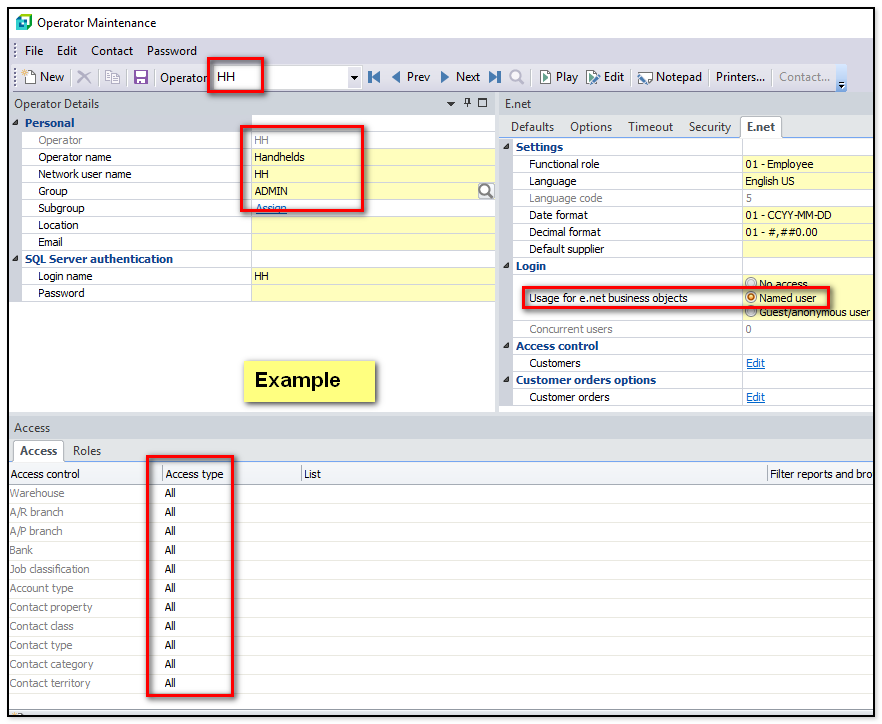It is suggested that a unique SYSPRO Handheld WMS operator be created for the purpose of ongoing administration.
The administrative user must have appropriate permissions to access all areas of SYSPRO required by the Cadacus Handheld WMS. All Handheld WMS devices will be setup using this administrative user, so once the user is established, changes can be made to this special administrative user without requiring changes to the each device.
Launch SYSPRO and select the "Setup" tab, "Operators", then select the "new" icon:
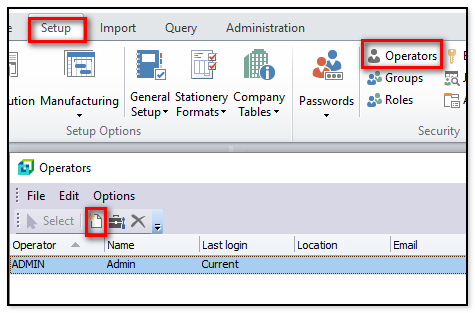
In the "Operator Maintenance" window, click "New", then enter the appropriate user data as in the example below.
Note: the user must have access to e.net business objects and have access to all SYSPRO areas required of the Cadacus Handheld WMS.