Warehouse Tab
The Warehouse screen is used to determine the warehouse to use for the incoming 850 transactions as well as create a supply chain transfer.
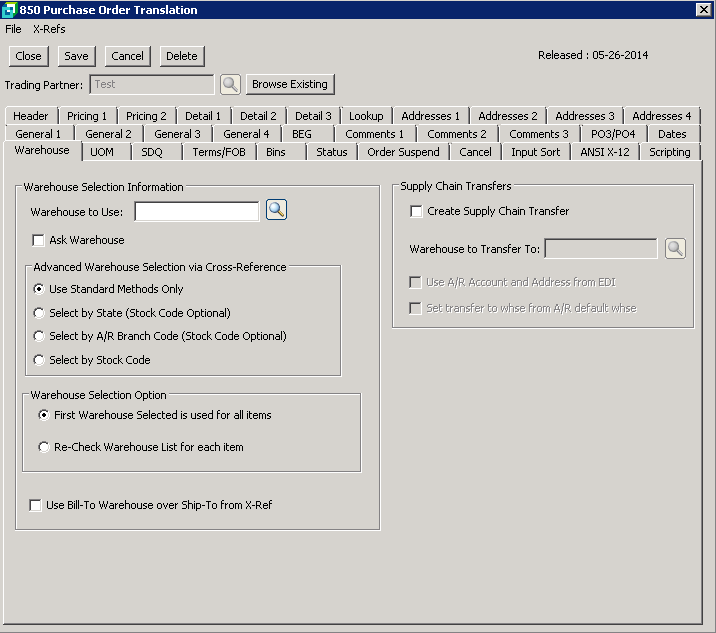
The following table outlines the prompts/options available when accessing this screen:
Warehouse Selection Information |
|
Warehouse to Use: |
Enter or browse and select the SYSPRO warehouse to use for inventory allocation. If this field is left blank the system will automatically use the default warehouse that is set up in SYSPRO. |
|
|
Advanced Warehouse Selection via Cross-Reference In Cross-Reference Maintenance/Warehouse Selection, you can set up a cross-reference to select a warehouse by State or by A/R Branch. An option by stock code is available for both State and A/R Branch. Select the method the system should use to select the warehouse. |
|
|
Select to use the standard method only, which is the default warehouse set up in SYSPRO. |
|
|
|
|
Warehouse Selection Option |
|
|
Select this option if the first warehouse selected is to be used for all items |
|
Select to re-check the warehouse list to determine the warehouse to use for each item. |
|
Select this option to override the Ship-to warehouse as set in Cross-Reference Maintenance with the Bill-to set up on the General 1 tab. |
Supply Chain Transfers |
|
|
Select this option to create Supply chain transfers |
Warehouse to Transfer To: |
If you choose to "Create Supply Chain Transfer", then you must Enter or browse Warehouses and select the Warehouse to use as the "Transfer To" warehouse. |
|
This option is available if you choose to 'Create Supply Chain Transfer'. Select to use the A/R Account and Address from EDI for Supply Chain Transfer transactions. |
|
|