UOM Tab
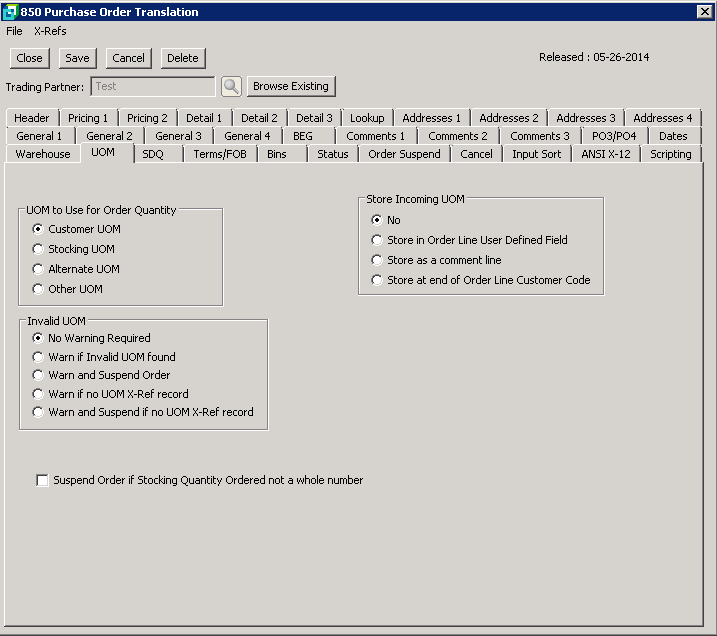
The following table outlines the prompts/options available when accessing this screen:
UOM to Use for Order Quantity In the SYSPRO Inventory Master there are 2 additional Units of Measure to the Stocking UOM. The customer may order in any of these UOM's or we may choose to select one for the Sales Order quantity, notwithstanding the customer Order UOM. To enable these selections, the UOMs must be set up in the Inventory Master. Refer also to the Unit of Measure Cross-Reference. |
|
|
Select to use the Customer UOM as submitted in the 850 |
|
Select to use the Stocking UOM. This is the UOM in which the item is stocked |
|
Select to use the Alternate UOM as set in the Inventory Master |
|
Select to use the Other UOM as set in the Inventory Master |
Invalid UOM Select from the following the preferred method for handling invalid UOMs that are received in the 850 document. |
|
|
Select if no warnings is required |
|
|
|
|
|
|
Store Incoming UOM If using one of the above options, and an order is created using a UOM different from the one sent in, using the "Store Incoming UOM" will allow you to store the UOM that was originally submitted. Select from the following the preferred method for storing the original UOM that was sent in the 850 document if required. |
|
|
Select if you do not require the original UOM to be stored |
|
Select to store the original UOM on the sales order line "User Defined Field" |
|
Select to store the original UOM as a comment on the sales order. |
|
Select to store at the end of the field for the Customer stock code on the order line. |
|
Select this option to prevent order line with fractions |