SDQ Tab
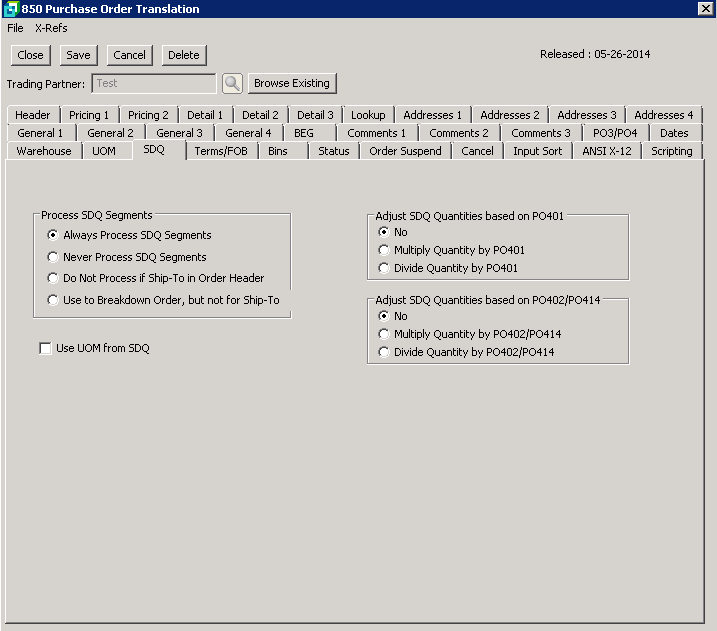
The following table outlines the prompts/options available when accessing this screen:
Process SDQ Segments The 850 may contain a PO1 segment for many items, and in addition contain SDQ segments indicating how many of these items should be sent to individual stores. The 850 will indicate the location and the quantity to be sent to each store. The total quantity of the SDQ segments will be equal to total in the P01 line. You may choose to ignore the SDQ segments option and create an order to the Trading Partner or create individual orders for each store. To do the latter, the Trading Partner must use the multiple ship-to setting. |
|
|
Select to always process SDQ Segments and create individual Sales Orders for each location. |
|
Select to never process the SDQ Segments |
|
Select to not process the SDQ segments if the ship-to is in the order header |
|
Select to create separate orders per the SDQ segments but to use the Ship-to address from the header and not the store ship-to. Used where the goods are shipped to a DC and not to the store. |
|
Select if the UOM for the SDQ Segment should be used. If not selected, the UOM in the PO1 line will be used. |
Adjust SDQ Quantities based on PO401 The PO4 segment may indicate the quantities for the inners and the packs. In this case, a quantity adjustment may be necessary to the quantity in the sales order by the quantity in the PO401 in order to create the order lines with correct quantities for delivery. Select from the following options the method for adjusting the quantities. |
|
|
Select if adjustments are not required. |
|
Select to multiply the PO1 quantity by the PO401 quantity. |
|
Select to divide the PO1 quantity by the PO401 quantity. |
Adjust SDQ Quantities based on PO402/PO414 |
|
|
Select if adjustments are not requirement |
|
Select to multiply the PO1 quantity by the PO402/PO414 quantity. |
|
Select to divide the PO1 quantity by the PO402/PO414 quantity. |