Translation Tab
The Translation Tab contains the various values that acan be used for the DTM translations.
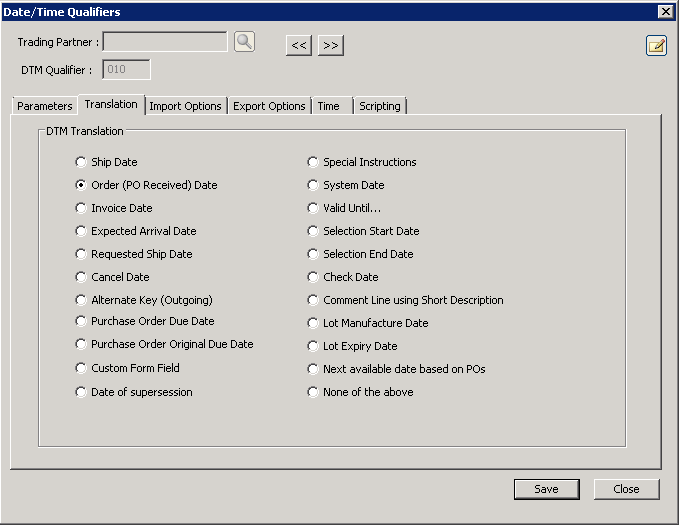
The following table outlines the prompts/options available when accessing this screen:
DTM Translation Select the DTM translation code applicable to the qualifier you have entered. IF the Trading Partner specifies a code which is not on the list, then select the None of the Above option. |
|
|
|
|
|
|
|
|
|
|
|
|
|
|
|
|
|
|
|
|
|
|
|
|
|
|
|
|
|
|
|
|
|
|
|
|
|
|
|
|
|