Parameters Tab
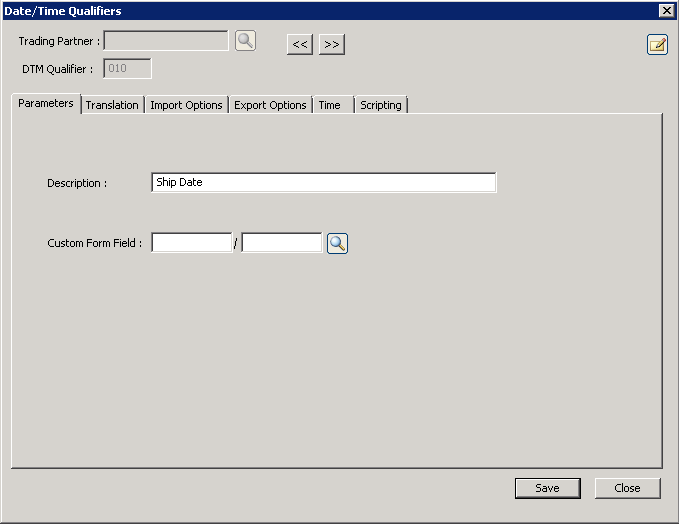
The following table outlines the prompts/options available when accessing this screen:
Description: |
Enter a description of the information to be displayed on the listing and Sales Order comment lines. For example "Cancel After". |
Custom Form Field: |
For incoming documents, the system can store information in the Custom Forms field selected. The Custom Form option must be checked on the Translation Tab of the Cross-Reference. The System will then place the qualifier description in the Customs Form. These forms should be setup in advance and the Browse facility should be used to select the required form. |