TD5 - 1 Tab
The TD5 screen is used to define HL levels for Transportation Details and define the data required to be sent in the TD5 elements.
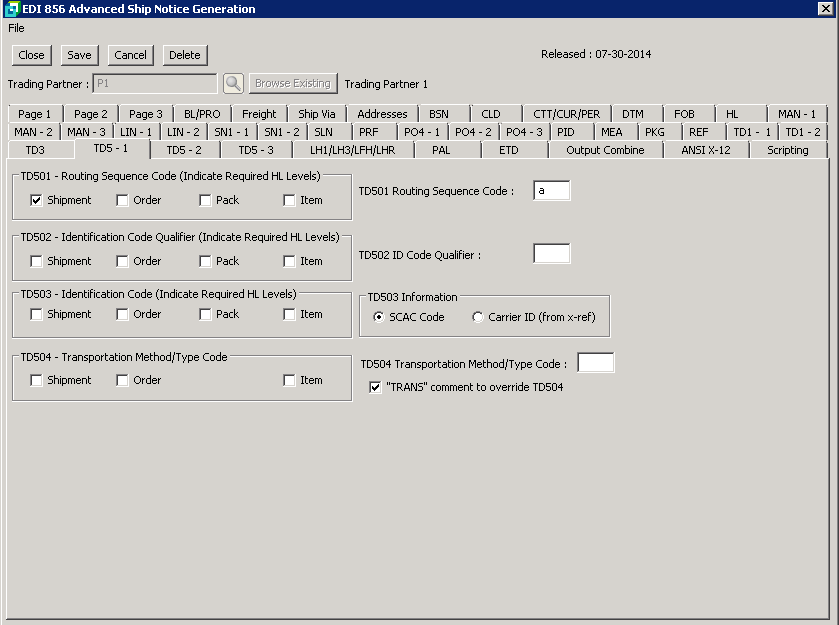
The following table outlines the prompts/options available when accessing this screen:
TD501 - Routing Sequence code (Indicate Required HL Levels) Select the required HL Output Levels for for the TD5 Element. All three levels or a combination of levels can be selected as required. The levels selected here must also be selected on the HL Tab. |
|
|
|
|
|
|
|
|
|
TD501 Routing Sequence code: |
TD502 - Identification Code Qualifier (Indicate Required HL Levels) Select the required HL Output Levels for for the TD502 Element. All three levels or a combination of levels can be selected as required. The level selected here must also be selected on the HL Tab. |
|
|
|
|
|
|
|
|
|
TD502 ID code Qualifier: |
TD503 - Identification Code (Indicate Required HL Levels) Select the required HL Output Levels for for the TD503 Element. All three levels or a combination of levels can be selected as required. The level selected here must also be selected on the HL Tab. |
|
|
|
|
|
|
|
|
|
TD503 Information |
|
|
Select to send the SCAC Code in the TD503 Element |
|
Select to send the Carrier ID (from the X-REF) for the TD503 Element. |
TD504 - Transportation Method/Type Code Select the required HL Output Levels for for the TD504 Element. All three levels or a combination of levels can be selected as required. The level selected here must also be selected on the HL Tab. |
|
|
|
|
|
|
|
TD504 Transportation Method/Type Code: |
Enter the Transplantation Method/Type Code for the TD504 Element |
|
Select to allow the "Trans" comment Line to Override the TD504 |