TD5 - 2 Tab
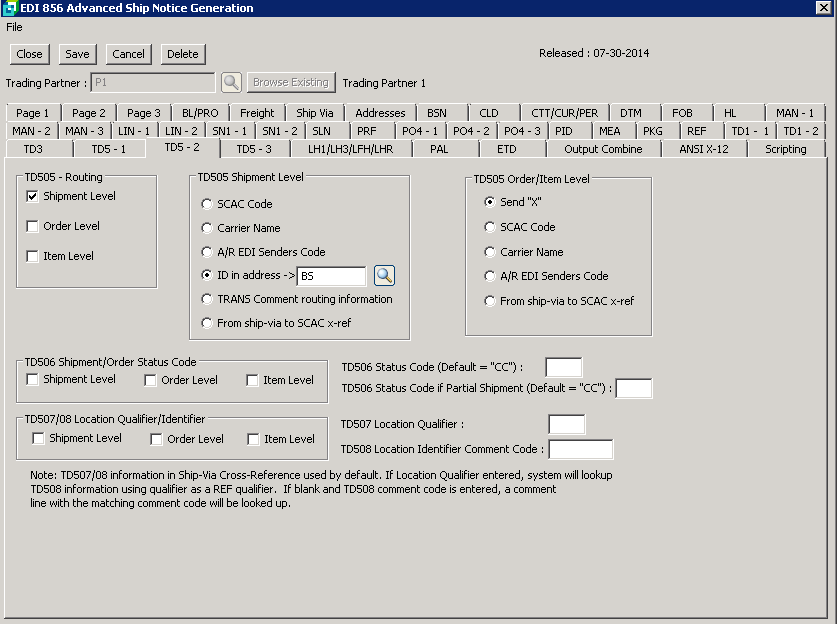
The following table outlines the prompts/options available when accessing this screen:
TD505 - Routing |
|
|
|
|
|
|
|
TD505 Shipment Level Define the TD505 element data to be sent at Shipment Level |
|
|
Select to send the SCAC code at the Shipment Level |
|
Select to send the Carrier Name at the Shipment Level |
|
Select to send the A/R EDI Sender's Code at the Shipment Level. |
|
|
|
|
|
|
TD505 Order/Item Level Define the TD505 Element data to be sent at Shipment Level |
|
|
Select to send "X" as the element data to be sent at the TD505 Order/Item level |
|
Select to send SCAC Code as the Element data to be sent at the TD505 Order/Item Level |
|
Select to send the Carrier name as the Element data to be sent at the TD505 Order/Item level |
|
Select to send the A/R EDI Sender's Code as the Element data to be sent as the TD505 Order/Item Level |
|
|
TD506 Shipment/Order Status Code Select the required HL Output Levels for the TD506 Element. All three levels or a combination of levels can be selected as required. |
|
|
|
|
|
|
|
TD506 Status Code (Default - "CC"): |
|
TD506 Status Code if Partial Shipment (Default - "CC"): |
TD507/08 Location Qualifier/Identifier Select the required HL Output Levels for the TD507/508 Elements. All three levels or a combination levels can be selected as required. |
|
|
|
|
|
|
|
TD507 Location Qualifier: |
|
TD508 Location Identifier Comment Code: |
Note: TD507/08 information in Ship-Via Cross-Reference used by default. If Location Qualifier entered system will lookup TD508 information using qualifier as a REF qualifier. If blank and TD508 comment code is entered, a comment line with the matching comment code will be looked up. |