TD3 Tab
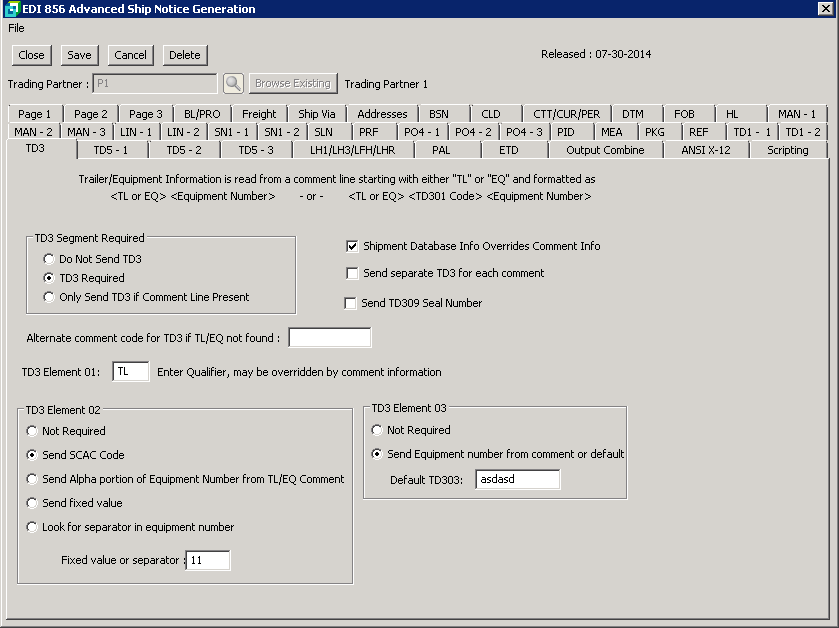
The following table outlines the prompts/options available when accessing this screen:
Trailer/Equipment Information is read from a comment line starting with either "TL" or EQ" and formatted as <TL orEQ> <Equipment Number> - or- <TL or EQ> <TD301 Code> <Equipment Number> . |
TD3 Segment Required |
|
|
Select if the TD3 segment if not required to be sent in the 856 document |
|
Select if the TD3 segment is required to be sent in the 856 document |
|
Select to only send TD3 if a comment line is present |
|
If selected, the shipment database will override the comment line |
|
Select to send a separate TD3 Segment for each comment. |
|
Alternate comment code for TD3 if TL/EQ not found: |
|
TD3 Element 01: |
TD3 Element 02 The TD302 Element is the equipment initial, which is the Alpha characters of the equipment number. |
|
|
Select if the TD302 Element is required |
|
Select to send the SCAC Code in the TD302 Element |
|
Select to send only the Alpha Characters from the TL/EQ comment line from the Sales Order. |
|
|
|
|
Fixed value or separator: |
|
TD3 Element 03 The TD303 Element is normally the numeric portion of the Equipment's ID Number |
|
|
Select if the TD303 element is not to be included in the TD3 segment |
|
Select to send the equipment number from either the comment line of the Sales Order or the Default Code entered below. If either the comment or default is blank the option containing a value will be sent. |
Default TD303: |
Enter the TD303 Default code. |