PRF Tab
The PRF screen is used to define the Elements for the PRF Segment. The information defined here here is purchase order specific and relates to details such as purchase order number, release number, contract numbers, purchase order dates, etc.
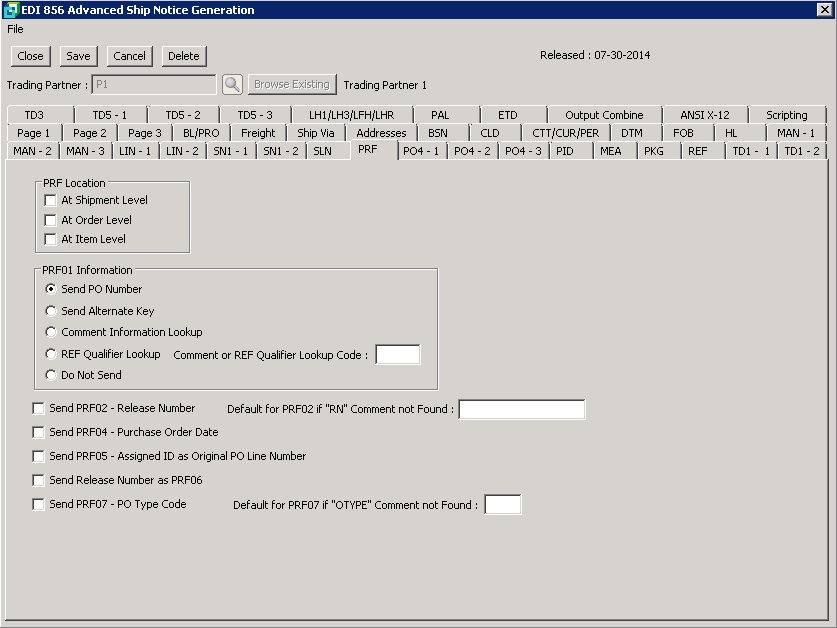
The following table outlines the prompts/options available when accessing this screen:
PRF Location Select the level that the PRF segment is to be sent in the |
|
|
Select if the PRF Segment is to be sent at Shipment Level |
|
Select if the PRF Segment is to be sent at the Order Level in the 856 Document |
|
Select to be sent the PRF Segment at the Item level in the 856 Document |
PRF01 Information |
|
|
Select to send the Purchase Order Number in the PRF01 Element |
|
Select to extract the Alternate Key information from the Sales Order to send in the PRF01 |
|
|
|
Select to first search for a PRF comment line on the sales order, if not found use REF Qualifier Lookup code. Then Enter the REF Qualifier code. |
|
Select if the PRF Element 01 is not required to be sent in the 856 document. |
|
|
|
|
|
|
|
|
|