IT1 (2) Tab
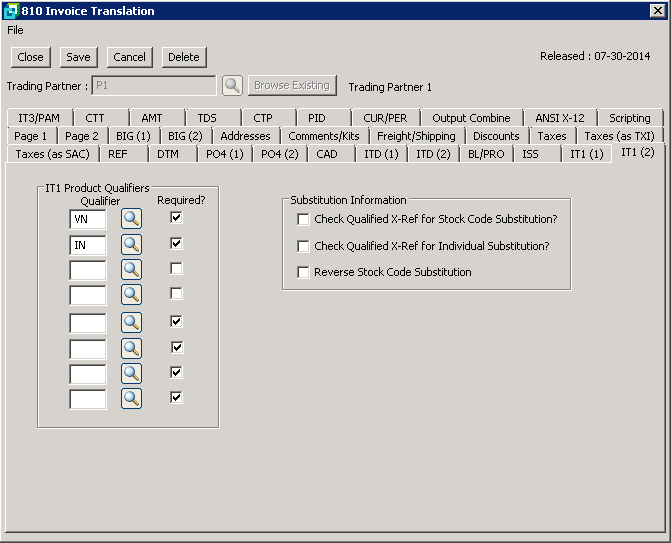
The following table outlines the prompts/options available when accessing this screen:
IT1 Product Qualifiers Qualifiers are entered in the Product Qualifier section of the Cross-Reference program. The qualifiers selected here have a fixed place within the IT1 segment of the 810 Transmission and therefore must be entered in the order specified by the Trading Partner. The first Qualifier will start on element IT106. Example: Assume two qualifiers are required for the stock code, one for a SYSPRO stock code (VA) and one for the Buyer's stock code (BC). If the Trading Partner requires the Buyer's stock code first followed by the SYSPRO stock, then enter the BC in the first box and VA in the second box. These qualifiers together with the codes would fill in elements IT106 to IT109. If the Trading Partner requires IT106/07 to be unused and the information moved up, then enter 2 dashes in the first field "--". To space the information to different elements use the dashes in the appropriate field. Qualifier - Enter or browse Product Qualifiers and select the Product qualifiers requested by, and mapped according to, the Trading Partner's documentation. Required - Select if the qualifier is required. |
||
Qualifier |
Required |
|
|
|
|
|
|
|
|
|
|
|
|
|
|
|
|
|
|
|
|
|
|
|
|
|
Substitution Information |
|
|
Select for the system to check the Qualified Cross-Reference for a stock code substitution. |
|
Select for the system to check the Qualified Cross-Reference for an individual substitution. |
|
|