IT1 Tab
The IT1 form is used to specify line item details, select Product Qualifiers and determine Units of Measure.
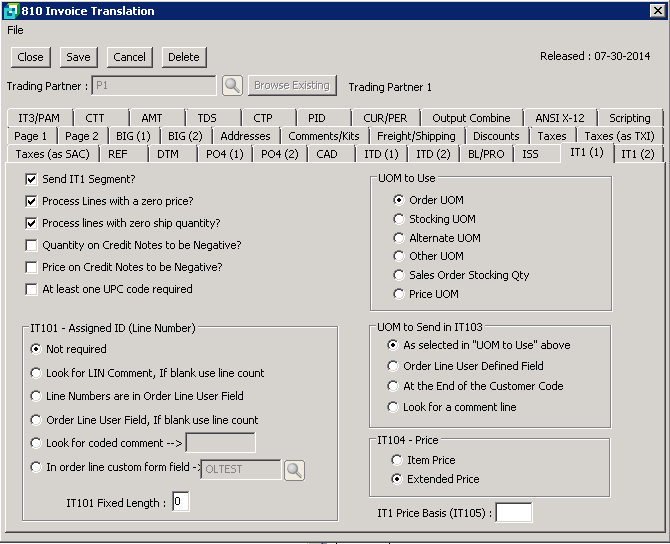
The following table outlines the prompts/options available when accessing this screen:
|
Select if the IT1 segment is to be sent during the 810 Transmission. |
|
The system has the ability to either include or exclude Sales Order lines with a zero price. Select to include lines having a zero price. |
|
The system has the ability to either include or exclude Sales Order lines having a zero quantity. Select to include lines which have a zero quantity. |
|
Select if a Credit Note is sent on an 810, and quantities should be sent as negative quantities. |
|
Select if a Credit Note is sent on an 810, and the prices should be sent as negative prices. |
|
Select for the system to determine that there is at least 1 UPC code attached to a stock code. |
ITI01 - Assigned ID (Line Number) This section relates to line numbering as required by the Trading Partner. If the Trading Partner requires that the Purchase Order line numbers are to be returned on the 810, then this information must be stored in SYSPRO. Refer to the Trading Partners 850 Purchase Order Translation/Gen2 tab/Store Original Purchase Order Line Number to obtain information relating to how the line numbering is to be stored. Select from the following whether or not line numbering is to be used, and if used, select the location where the system should search for the information. |
|
|
Select if line numbers are not required. |
|
The system will search for a LIN Comment line. If the comment is left blank, the system will use the Sales Order line count. |
|
Select this option if the line numbering is contained in the order line user field on the sales order. |
|
Select to have the system use the Order Line User Field, but if this is blank to use the line count. |
|
Select if the line numbering is stored as a coded comment line. Enter the comment code in the box |
|
Order line numbers may be stored in a customer form field attached to an order line. Browse and select the line custom form field. |
IT101 FIxed Length: |
If the Partner requires the line number to be fixed length, then enter number of characters. |
UOM to Use Select the UOM to use in the outgoing 810 invoice. The following options can be used to override the unit of measure on the sales order.
|
|
|
Select to use the UOM on the Sales Order |
|
Select to use the Inventory Stocking UOM |
|
Select to use the Inventory Alternate UOM |
|
Select to use the Inventory Other UOM |
|
|
|
|
UOM to Send IT103 Select from where the system is to pull the UOM information. |
|
|
|
|
|
|
|
|
|
IT104 - Price |
|
|
|
|
|
IT1 Price Basis (IT105): |
Enter the Pricing Basis code to be used on the IT104 line (This field is rarely required). |