ISS Tab
The ISS form is used to specify which elements are to be used in calculating the total items shipped in terms of quantity, weight and volume.
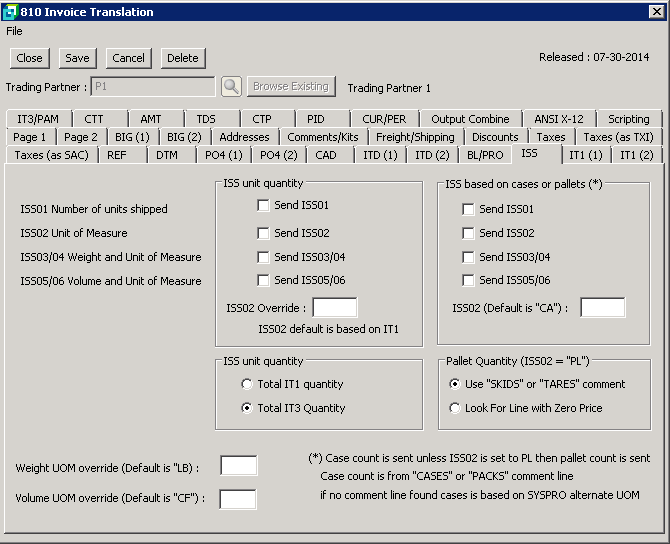
The following table outlines the prompts/options available when accessing this screen:
ISS01 Number of units shipped |
ISS02 Unit of Measure |
ISS03/04 Weight and Unit of Measure |
ISS05/06 Volume and Unit of Measure |
ISS Unit Quantity |
|
|
|
|
|
|
|
|
|
ISS02 Override: |
|
ISS02 Default is based on IT1 |
|
ISS Unit quantity |
|
|
|
|
|
ISS based on cases or pallets (*) |
|
|
|
|
|
|
|
|
|
ISS02 (Default is "CA": |
|
Pallet Quantity (ISS02 = "PL") |
|
|
|
|
|
Weight UOM override (Default is "LB": |
. |
Volume UOM override (Default is "CF": |
|
( * ) Case count is sent unless ISS02 is set to PL then pallet count is sent |
|
Case count is form "CASES" or "PACKS" comment line |
|
If no comment line found cases is based on SYSPRO alternate UOM |
|