Detail 1 Tab
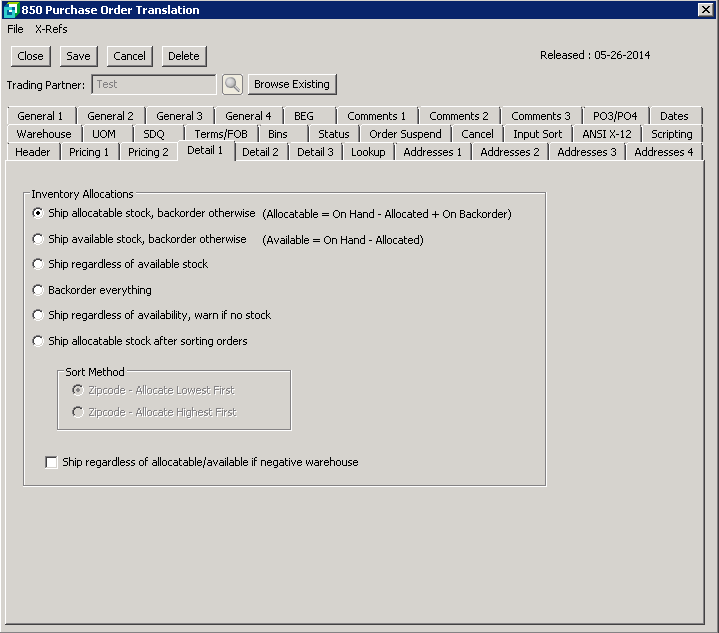
The following table outlines the prompts/options available when accessing this screen:
Inventory Allocations EDI can override the standard procedures with SYSPRO when allocating or back ordering stock when sales orders are created. Select the desired inventory allocation method from the following options. |
|
|
|
|
|
|
The option "Stock on hand allowed to go negative" must be selected in Inv/Setup/Gen tab in order to use this option. |
|
Selecting this option will place all the incoming items in the 850 on backorder in the Sales Order. |
|
Selecting this option will ship all transactions in the 850 and prompt a warning if stock is not available. As noted above, negative stock must be permitted. |
|
Selecting this option will allocate stock after sorting the transactions in the sort order selected below in the Sort Method options. |
Sort Method If the option "Allocate After Sorting Orders" is selected above, you then need to select one of the following sorting options. The use of zip codes for the sort is designed to assist shipping in determining into which trucks the shipment will be placed. |
|
|
Selecting this sort method will allocate stock using the lowest zip code first |
|
Selecting this sort method will allocate stock using the highest zip code first. |
|
|