Pricing 2 Tab
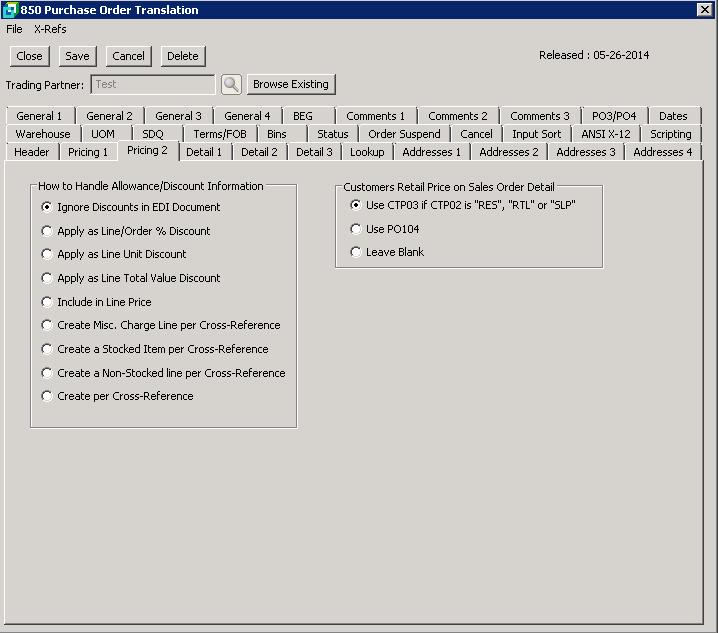
The following table outlines the prompts/options available when accessing this screen:
How to Handle Allowance/Discount Information The selection made here should be made in conjunction with the Incoming Allowance settings in the Incoming Allowance Handling Cross-Reference. These allowances are generally sent in on the 850 in an SAC segment. |
|
|
Select to ignore discounts contained in the EDI 850 document |
|
Select this option to apply Line/Order % discounts using the Incoming Allowance Code in the Cross-Reference Maintenance. |
|
Select this option to apply Line Unit discount using Incoming Allowance Code in Cross-Reference Maintenance. |
|
Select this option to apply Total Value Discount using the Incoming Allowance Code in Cross-Reference Maintenance |
|
Select to include the discount in the line price using the Incoming Allowance Code in Cross-Reference maintenance. |
|
Select to create a miscellaneous charge line using the Incoming Allowance Code in Cross-Reference Maintenance. |
|
Select to create a stocked item using the Incoming Allowance Code in Cross-Reference maintenance |
|
Select to create a non-stocked line using Incoming Allowance Code in Cross-Reference maintenance |
|
Select for the system to use the setting in the Incoming Allowance Cross Reference. |
Customers Retail Price on Sales Order Detail The customer's retail price can be added to the sale sales order detail line. Select the required option. |
|
|
If the 850 contains a CTP segment then select this option to use the CTP03 price if the value in the CTP02 segment is either "RES:, "RTL" or "SLP". |
|
Select to use the PO104 segment to extract the customers' retail price to add to the sales order detail line. |
|
Select if the customer's retail price is not required on the sales order detail line. |