ANSI Tab
The ANSI screen is used to setup the Trading Partner relationship if you are using ANSI-X12 (ISA/GS Information.
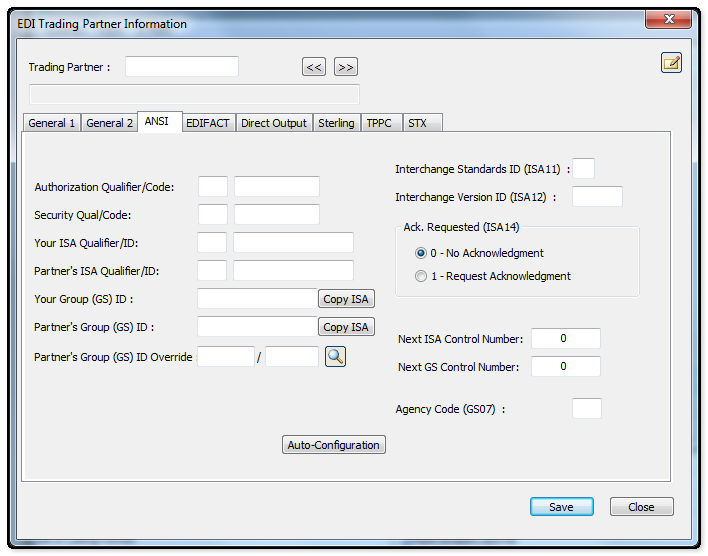
The following table outlines the prompts/options available when accessing this screen:
Authorization Qualifier/Code: |
Enter the authorization qualifier and then the code used in the ISA01 and ISA02 segments (if any). |
Security Qualifier/Code: |
Enter the security qualifier and then the code used in the ISA03 and ISA04 segments (if any). |
Your ISA Qualifier/ID: |
Enter your EDI ID and Qualifier (Used int he ISA segment). The ISA segment is the Interchange Control Header. It is the first line in any EDI transmission and its complement is the IFA segment which is the last line of the transmission. A Qualifier is any code that is used to indicate what the next piece of information is in an EDI segment. For example: the qualifier 01 is in the 5th field of an ISA segment indicates that the 6th field is a DUNS number. |
Partner's ISA Qualifier/ID: |
Enter your Partners EDI ID and Qualifier (Used in the ISA segment) |
Your Group (GS) ID: |
Enter your EDI Group ID (Used in the GS segment). The GS segment is the start of a functional group inside an EDI transmission. A single EDI transmission may include different documents. The GS segment is the start of a functional group inside an EDI transmission. A single EDI transmission may include different documents. The GS Segment will indicate if the next document is a PO, Invoice, ASN, etc.. |
Partner's Group (GS) ID: |
Enter your Partners EDI Group ID (Used in the GS segment). |
Partner's Group (GS) ID Override: |
Enter or browse and select the custom filed to override the Partner's Group (GS) ID. |
Interchange Standards ID (ISA11): |
Enter the EDI Interchange Standards ID for the document versions you will be transmitting. The most used ID is "U" |
Interchange Version ID (ISA12): |
Enter the EDI Interchange Standards control header version number. This is not the document version number, it is the version number for the ISA/GS coding standards. |
Acknowledgment Requested (ISA14) |
|
The "ISA" Acknowledgment is a standard that goes back to version 002001, and is rarely used anymore. It's purpose is to create an interchange acknowledgment that is transferred between the interchange receiver and sender as addressed in the interchange header, and requires an Interchange Acknowledgment segment (TA1) which reports the receipt of the contents of one interchange control header and trailer envelope. NOTE: The ISA14 Acknowledgment is not be confused with the 997 Acknowledgment which acknowledges the transmission on a document and it set up at document level. |
|
|
|
|
|
0 for no acknowledgment from the pull down menu. 1 for an acknowledgment from the pull down menu. This does not indicate if a 997 acknowledgment is required for a document. It indicates if an ISA acknowledgment is required. Generally, this is not done, acknowledgments are handled at the document level. Every EDI transmission must be acknowledged when it is received. The 997 acknowledgment is the document used to inform your Trading Partner that you have received and accepted his transaction.
Next ISA Control Number: |
For ANSI X12 use only - Indicates last ISA segment control number used.This number will increment after each transmission. |
Next GS Control Number: |
For ANSI X12 Only - Indicated last GS segment control number used. It is useful to keep a manual log of this number in order to maintain control of incoming 850 documents. This number will increment after each transmission. |
Agency Code (GS07): |
Enter 2 character Agency Code. |
Auto Configuration Button |
The above information may be entered automatically by utilizing the Auto configuration. The information will be drawn from a document such as the 850 sent in by the trading partner. |