EDIFACT Tab
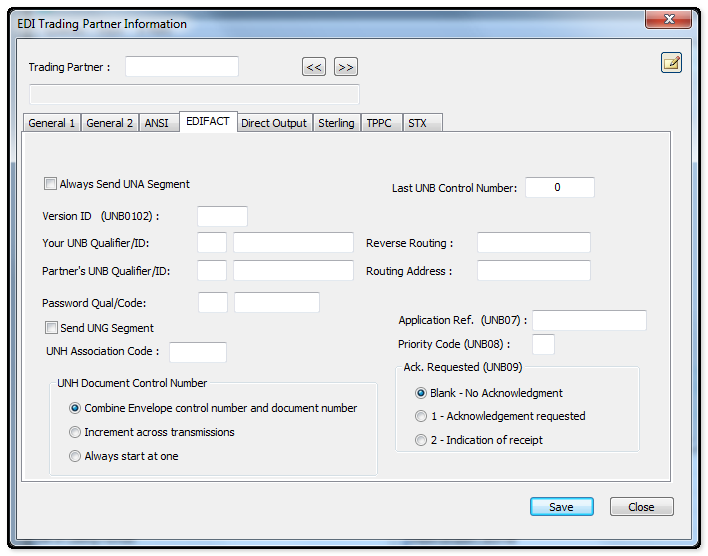
The following table outlines the prompts/options available when accessing this screen:
|
Select to send the UNA Segment in transmissions. |
Last UNB Control Number: |
Indicates the last UNB segment control number used. This number will increment after each transmission. |
Version ID (UNB0102): |
Enter Version ID |
Your UNB Qualifier/ID: |
Enter both the Qualifier and the ID |
Partner's UNB Qualifier/ID: |
Enter both the Qualifier and the ID for the Trading Partner.. |
Reverse Routing: |
Routing Address: |
Password Qualifier/ID |
Enter both the qualifier and the password. . |
|
Check box if transmission require a receipt notification. Select to send the UNG Segment in document transmissions. |
UN Association Code: |
UNH Document Control Number |
|
|
|
|
|
|
|
Application Reference (UNB07) |
Priority Code (UNB08) |
Acknowledgment Requested (UNB09) |
|
|
Select if Acknowledgments are not required. This will populate the UNB09 Element with a "0". |
|
Select if Acknowledgments are required. This will populate the UNB09 Element with a "1" |
|
Select to indicate receipt notification. This will populate the UNB09 Element with a 2. |