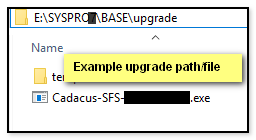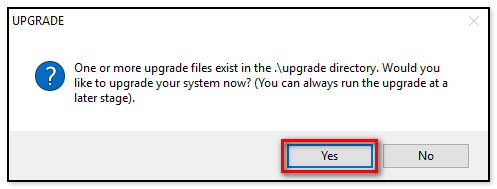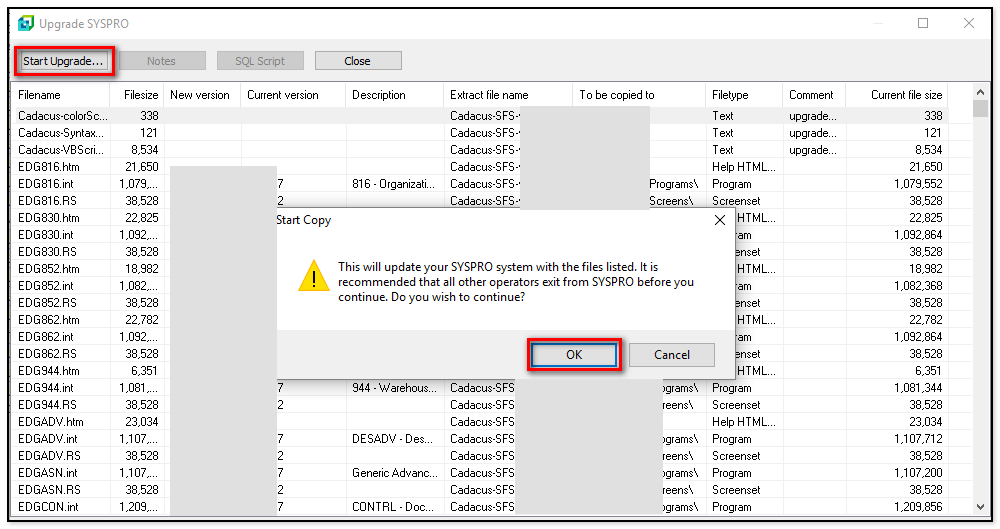Download from the Cadacus website, if needed
- Go to our website
- From the top menu, select: Downloads > Latest Release for Handheld WMS
IMPORTANT: select the download that corresponds to the SYSPRO version being used in the local customer environment.
- Do not double-click the downloaded executable; rather, copy it and paste it into the SYSPRO "UPGRADE" folder, as in this example:
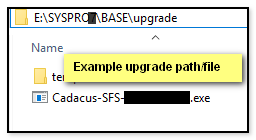
Upgrade to the latest Cadacus release just downloaded
- Launch SYSPRO from the Windows Start menu and follow these steps
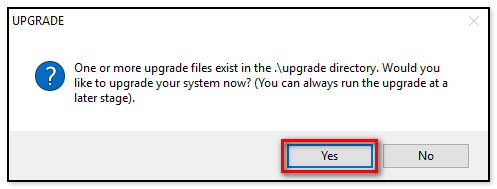
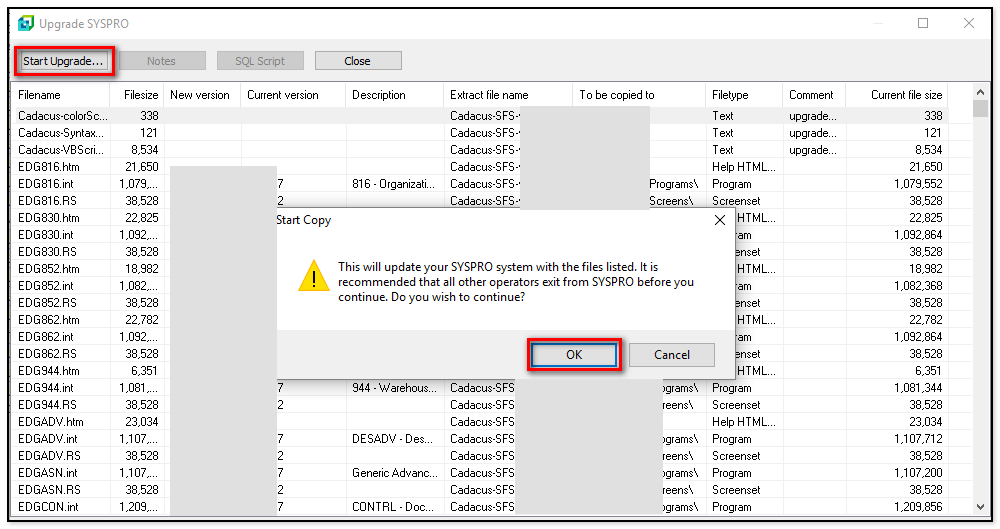
- Click "OK" when the upgrade process is complete; SYSPRO will close.