TD1 - 1 Tab
The TD1 (Transportation Details) Segment is used to define the output requirements for packaging codes and lading quantities and unit or basis of measure for the containers being shipped. The HL levels are also defined on this screen for the TD101 and TD102 elements. There is a TD1 - 2 tab to define additional transportation information.
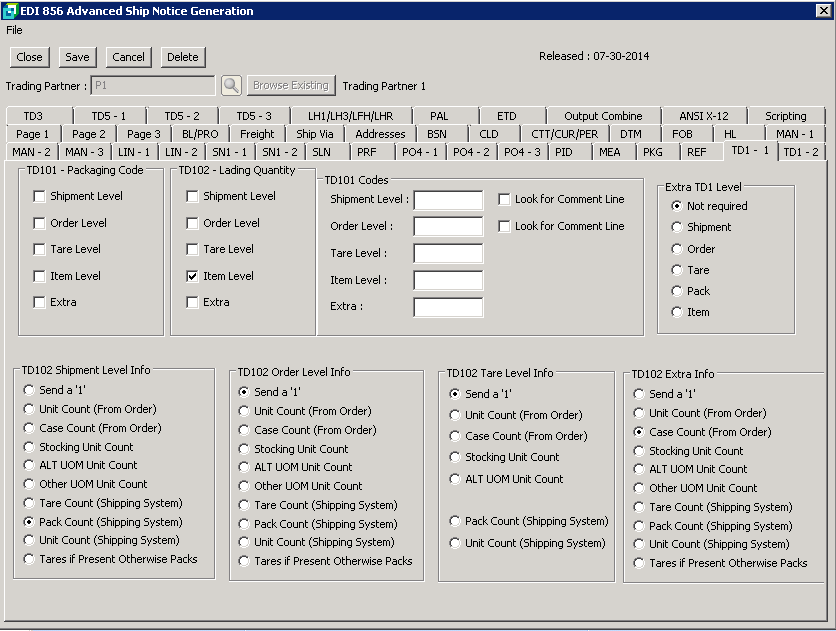
The following table outlines the prompts/options available when accessing this screen:
TD101 - Packaging Code Select the required HL Output Level(s) for the TD101 packaging code elements. |
|
|
|
|
|
|
|
|
|
|
|
TD102 - Lading Quantity Select the required HL Output Level(s) for the TD102 Lading Quantity element (Number of containers shipped). |
|
|
|
|
|
|
|
|
|
|
|
TD101 Codes Select the required Packaging code for each level selected under TD101 Packaging Code options. |
|
Shipment Level: |
Enter the Packaging Code if "Shipment Level" is selected under TD101 Packaging Code, e.g. CTN = Carton. Look for Comment Line - Select the "Look for Comment Line" checkbox if the packaging code is to be extracted from a Sales Order comment line. The packaging code + space should precede the comment line on the Sales Order, e.g. "CTN[space]". |
Order Level: |
Enter the Packaging Code if "order Level" is selected under TD101 Packaging code options. Look for comment Line - Select the "Look for Comment Line" checkbox if the packaging code is to be be extracted from a Sales Order comment line. The packaging code + space should precede the comment line on the Sales Order, e.g. "CTN[space]". |
Tare Level: |
Enter the Packaging Code if "Tare Level" is selected under TD101 Packaging Code options. |
Item Level: |
Enter the Packaging Code if "Item Level" is selected under TD101 Packaging Code options. |
Extra: |
|
Extra TD1 Level |
|
|
|
|
|
|
|
|
|
|
|
|
|
TD102 Shipment Level Info |
|
|
|
|
|
|
|
|
|
|
|
|
|
|
|
|
|
|
|
|
|
TD102 Order Level Info |
|
|
|
|
|
|
|
|
|
|
|
|
|
|
|
|
|
|
|
|
|
TD102 Tare Level Info Select from the following the count method to be used for the TD102 Shipment Level Information. |
|
|
|
|
|
|
|
|
|
|
|
|
|
|
|
TD102 Extra Info |
|
|
|
|
|
|
|
|
|
|
|
|
|
|
|
|
|
|
|
|
|