Page 2 Tab
The Page 2 screen is used to define the source of the information that is to be included in the ASN and various restriction options for sending the information.
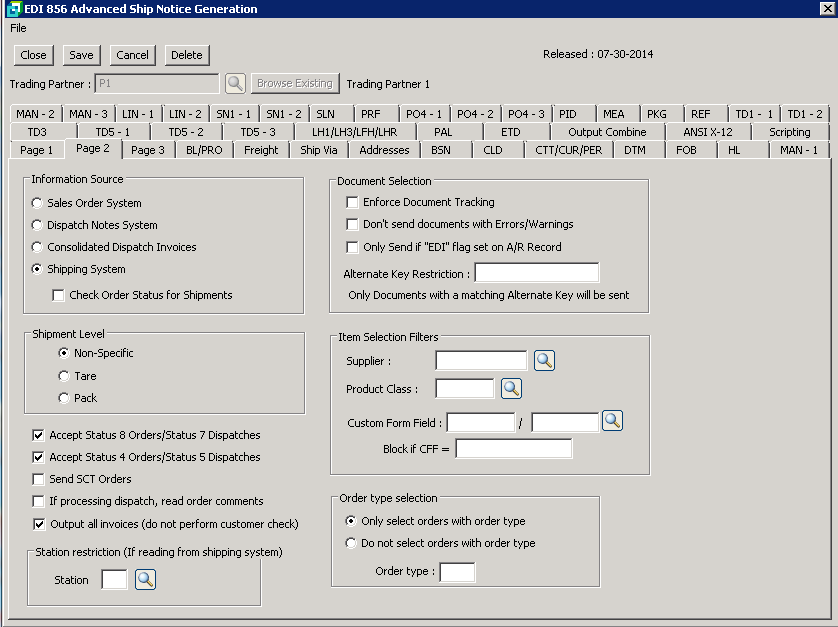
The following table outlines the prompts/options available when accessing this screen:
Information Source Enter where to pull information from to create the ASN |
|
|
Select to pull information from the Sales Order System. |
|
Select to pull information from the Dispatch Notes System. This option is only available if the Dispatch Notes System is being utilized. |
|
Selected if the Dispatch Notes System is being utilized and Dispatch Invoices are being consolidated. |
|
Select if the EDI Shipping System is being utilized and is to be the source for information for the ASN |
|
Select to have the system check the Order Status for Shipments. Then indicate below which invoice status is acceptable to send in the 856 Transmission. |
Shipment Level |
|
|
|
|
|
|
|
|
|
|
|
|
|
|
|
|
Station restriction (If reading from shipping system) |
|
Station |
|
Document Selection |
|
|
|
|
|
|
|
Alternate Key Restriction: |
|
Only Documents with a matching Alternate Key will be sent |
|
Item Selection Filters |
|
Supplier: |
Select to filter items by supplier |
Product Class: |
Select to filter items by product class |
Custom Form Field: |
|
Block if CFF = |
|
Order type selection |
|
|
|
|
|
Order type: |
|