Page 1 Tab
The Page 1 screen is used to provide information relating to the document version and path file name for the 856 Export Advanced Ship Notice. This screen is also used to define whether the document is to be run in test or production mode and whether or not the Summary export report is required.
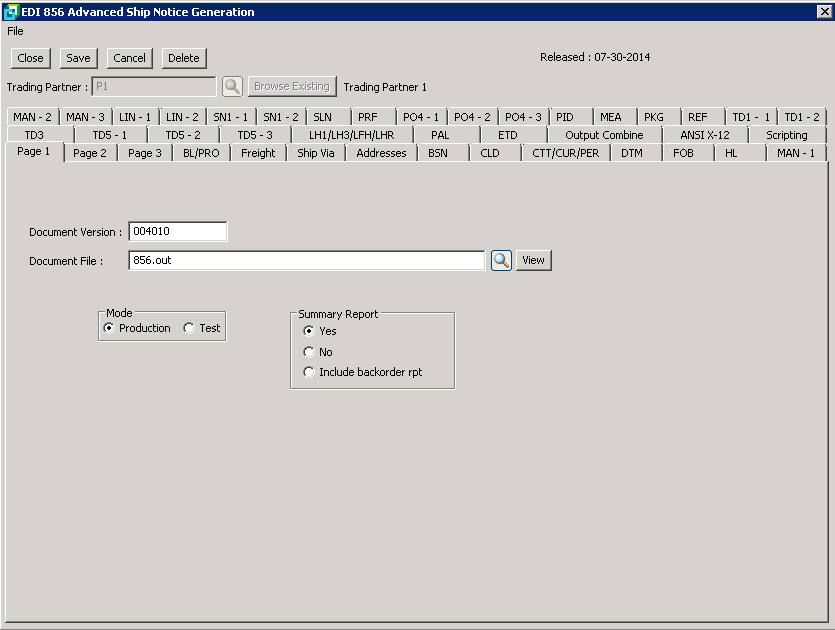
The following table outlines the prompts/options available when accessing this screen:
Document Version: |
Enter the EDI Document translation versions. It is suggested that leading zero's be used. |
Document File: |
Enter the path and file name of the Outbound 856 transaction. If the path has been set on EDI System setup, then only the file name needs to be entered here. |
Mode Select if this is in Production or Testing. The selection here will affect the control numbers on the file and whether a 'T' or 'P' is placed in the ISA15. |
|
|
|
|
|
Summary Report Select whether or not the summary report is required in addition to the detailed export report. |
|
|
|
|
|
|
Select if Backordered items are to be included in the export report. |