Page 2 Tab
The Page 2 screen is used to specify the program source from which invoices would normally be generated, the types of orders to be processed as well as criteria for invoice selection.
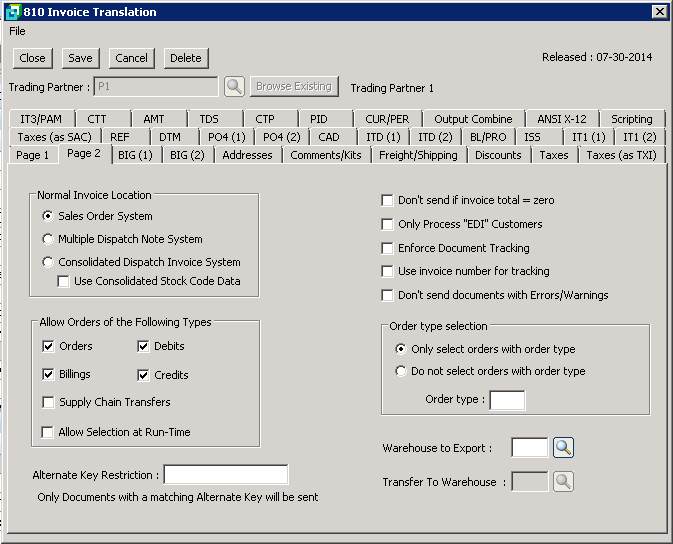
The following table outlines the prompts/options available when accessing this screen:
Normal Invoice Location Select from the following options the program source from where the invoice would normally be generated. |
|
|
Select this option if the invoice would normally be generated form the sales program |
|
Select this option if the invoice would normally be generated from the Dispatch Note program and using multiple dispatch notes. |
|
Select this option if you are using the Dispatch Note program and the Dispatch Notes are normally Consolidated into one invoice. |
|
Check this box to use the Consolidated Stock Code Data generated by the EDI Consolidated Invoice program. This is an additional module in the EDI System. |
Allow Orders of the Following Types Select from the following list the types of orders that will be used during the 810 processing. |
|
|
|
|
|
|
|
|
|
|
|
|
If selected, the system will prompt for the type of order to be run. |
Alternate Key Restriction: |
|
Only Documents with a matching Alternate key will be sent |
|
|
If this option is selected, an Invoice or Sales Order that has a zero value will not generate an 810. |
|
The Customer may be marked as an EDI customer in the Customer Master record (AR/Setup/Customer). If this option is selected, the system will restrict the 810 processing to customers that have been configured as an EDI Customer. |
|
Select this option to prevent the generation of an 810 document that has already been run. To prevent duplicate runs, the system automatically updates an invoice to indicate it has been previously generated. |
|
|
|
Select this option to prevent the generation of an 810 document that has already been run. To prevent duplicate runs, the system records that the 810 has already been sent. The tracking control may be overridden from the Options during run time. |
Order type selection |
|
|
The order type entered here will limit the outgoing 810 to orders of this contained in the Sales Order header. |
|
|
Order type: |
|
Warehouse to Export: |
|
Transfer to Warehouse: |