PO4 - 2 Tab
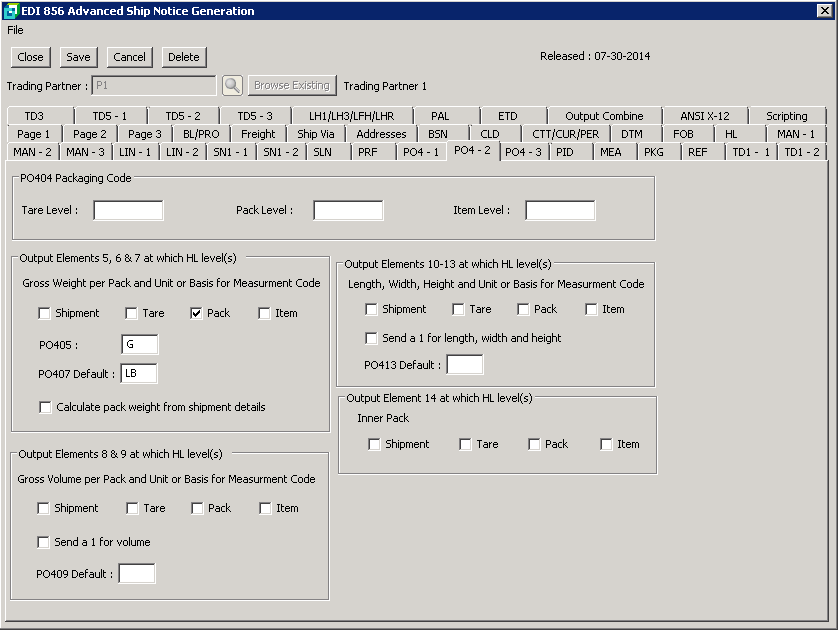
The following table outlines the prompts/options available when accessing this screen:
PO404 Packaging Code |
|
Tare Level: |
Select to send the PO404 Packaging Code at Pack Level in the 856 Document |
Pack Level: |
Select to send the PO404 Packaging Code at Pack Level in the 856 Document |
Item Level: |
Select to send the PO404 Packaging Code at Item level in the 856 Document |
Output Elements 5, 6, & 7 at which HL level(s) |
|
Gross weight per Pack and Unit or Basis for Measurement Code |
|
|
Select to output Elements 6 & 7 in the Shipment level. |
|
|
|
Select output Elements 6 & 7 in the Pack level |
|
Select to output Elements 6 & 7 in the Item level |
PO405: |
|
PO407 Default: |
|
|
|
Output Elements 8 & 9 at which HL level(s) |
|
Gross weight per Pack and Unit or Basis for Measurement Code |
|
|
Select to output Elements 8 & 9 in the Shipment level |
|
Select to output Elements 8 & 9 in the Tare level |
|
Select to output Elements 8 & 9 in the Pack level |
|
Select to output Elements 8 & 9 in the Item level |
|
|
PO409 Default: |
|
Output Elements 10-13 at which HL level(s) |
|
Length, Width, Height and Unit or Basis for Measurement Code |
|
|
Select to output Elements 10-13 in the Shipment Level |
|
Select to output Elements 10-13 in the Tare level |
|
Select to output Elements 10-13 in the Pack level. |
|
Select to output Elements 10-13 in the Item Level |
|
|
PO413 Default: |
|
Output Elements 14 at which HL level(s) |
|
Inner Pack |
|
|
Select to output Elements 14 in the Shipment level |
|
Select to output Elements 14 in the Tare level |
|
Select to output Elements 14 in the Pack level |
|
Select to output Elements 14 in the Item level |