Options 2 Tab
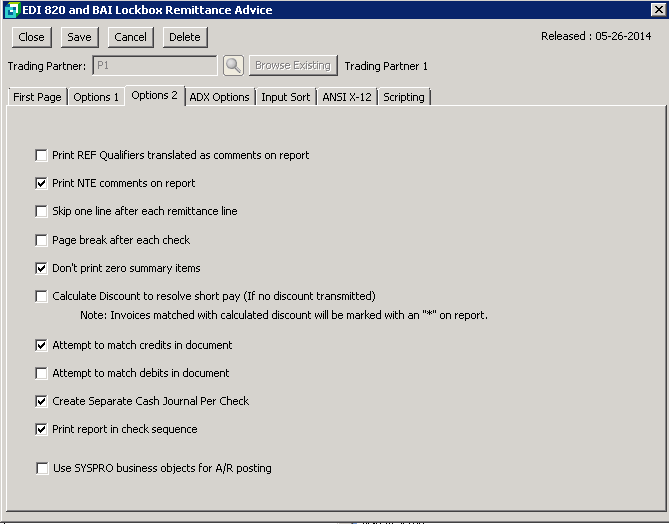
The following table outlines the prompts/options available when accessing this screen:
|
Select to print REF Qualifiers that were stored as comments on the import report. |
|
|
|
Selecting this option will insert a single blank line between each remittance that is printed on the import report. |
|
.Zero summary lines will not be printed on the import report if this option is selected. |
|
If a payment is discounted, but the discount was not transmitted, this option will treat the short payment as a payment discount. |
|
Select for the system to attempt to match the Credits submitted in the 820 document. |
|
Select for the system to attemp to match the Debits submitted in the 820 document. |
|
Select this option to create a separate cash journal per check. Otherwise, all checks will be written against the same journal number. |
|
|
|