Lookup Tab
The LookUP screen is used to define the process for locating stock codes within SYSPRO. This is also used to define operator intervention during the processing of the 850 documents.
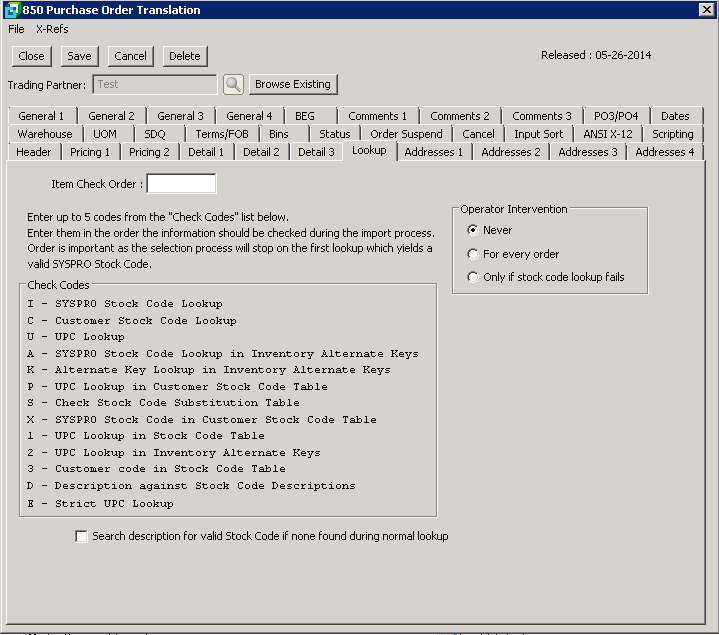
The following table outlines the prompts/options available when accessing this screen:
Item Check Order: |
Trading Partners do not necessarily send the SYSPRO stock code when ordering. Stock Codes could come in as UPC Codes (UP), Vendor Catalog Number (VC), Buyer's Code (BY), etc. The system can select SYSPRO part numbers from various codes. If the SYSPRO stock code interchange is used, the lookups are made using the Master AR code entered for the Trading Partner. Even if using Master/Sub Accounts, the information need only be entered once on the master. |
Enter up to 5 codes from the "Check Code' list below. |
|
Enter them in the order the information should be checked during the import process. Order is important as the selection process will stop on the first lookup which yields a valid SYSPRO Stock Code. |
|
Check codes |
I - SYSPRO Stock Code Lookup |
C - Customer Stock Code Lookup |
U - UPC Lookup |
A - SYSPRO Stock Code Lookup in Inventory Alternate Keys |
K - Alternate Key LOOKUP in Inventory Alternate Keys |
P - UPC Lookup in Customer Stock code Table |
S - Check Stock Code Substitution Table |
X - SYSPRO Stock code in Customer Stock Code Table |
1 - UPC Lookup in Stock Code Table |
2 - UPC Lookup in Inventory Alternate Keys |
3 - Customer code in Stock Code Table |
D - Description against Stock Code Descriptions |
E - Strict UPC Lookup |
|
As a last resort to locate a stock code, the system can search the description fields to find a match. Select this option to search for the stock code description. |
Order Intervention |
|
|
Select to disallow operator intervention during the processing of the 850 transactions |
|
Select to allow operator intervention for all processing of the 850 transactions. |
|
Select to allow operator invention only when stock code lookup fails to locate a stock code. |