LTN - 2 Tab
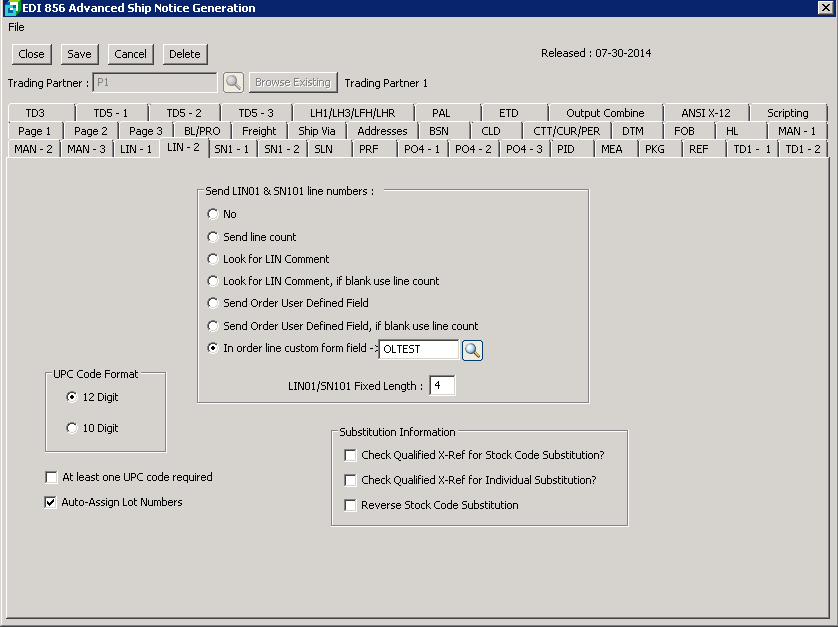
The following table outlines the prompts/options available when accessing this screen:
UPC Code Format |
|
|
Select to send a 12 Digit UPC code Format |
|
Select to send a 0 Digit UPC code format |
|
Select to send at least one UPC code |
|
Send LIN01 &SN101 Line Numbers The LIN01 element is used to specify line item details relative to a Sales Order while the SN101 Element is used to specify line-item detail relative to a shipment |
|
|
Select if the LIN01 and SN101 are not required to be sent in the 856 document. |
|
Select if the LIN01 and SN101 element are required to be sent in the 856 document |
|
Select to use the sales order LIN comment for the line item numbers. The sales order comment line must be preceded by "LIN [space]"in order to be extracted. |
|
Select to use the Sales Order LIN comment to lookup up the line numbers, but if a LIN comment is not found, use line count in the detail section of the Sales Order |
|
Select to lookup line numbers from the User Defined Field on the Sales Order |
|
Select to first search for the line numbers in the User Defined field on the Sales Order, and if the user defined field is blank, then use line count |
|
|
LIN01/SN101 Fixed Length: |
Enter a fixed length for the LIN01 and SN101 elements. |
Substitution Information |
|
|
Select to have the system check Cross-Reference Maintenance/Stock Code Substitution Table for product substitutions |
|
Select to have the system check Cross-Reference Maintenance/Stock code Substitution Table for individual stock Code substitution |
|
|