HL Tab
The HL (Hierarchical Level) screen is used to structure the layout of the information required to be sent in the 856 document as well as define preferences for order selection, label printing and how to handle, tare and pack requirements.
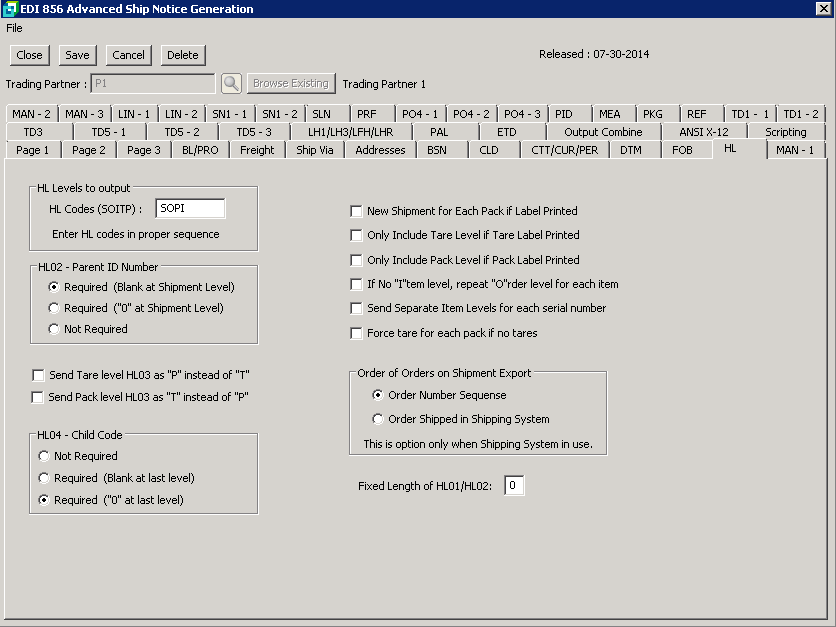
The following table outlines the prompts/options available when accessing this screen:
HL Levels to output |
|
HL Codes (SOITP): |
The HL Codes determine the structure of the 856 document. The codes are as follows: S = Shipment. This section will contain shipping information such as Bill of lading, ship to address, total weight of the shipment, etc.; O = Order. This section will contain the Order information such as total weight for a specific order, carrier details, etc. I = Item. This section will contain information regarding the detail lines of the order such as stock code, description, quantity, etc.; T= Tare. This section would include details regarding weight of tare, number of packages included in the tare, etc.; P = Package. This section would include details of packages such as weight, quantity within the package, etc. |
Enter HL Codes in Proper Sequence |
|
HL02 - Parent ID Number This option relates to the use of the Master/Sub Account program where there is a Parent/child relationship between two or more customers. |
|
|
Select if the Master/Sub Accounts program is being utilized but is not to be included at shipment level. |
|
Select if the Master/Sub Account program is being utilized and the Parent ID Number is to be included at Shipment level. |
|
Select if the Master/Sub Account program is not to be utilized those a Parent ID number would not be required. |
|
Selecting this option will send the Tare Level HL03 as a Pack instead of a Tare. |
|
Selection of this option will send the Pack Level HL03 as a Tare instead of a Pack |
HL04 - Child Code This option relates to the use of the Master/Sub Account program where there is a Parent/Child relationship between two or more customers. |
|
|
Select if Master/Sub Accounts program is not required to be sent in the 856 document. |
|
Select if Master/Sub Accounts is required, and the Child Code is to be left blank at Item Level in the 856 document. In essence, the child code is not required. |
|
Select if Master/Sub Accounts is required, and the Child Code is required at item level. |
|
Select to create a new shipment for each pack if shipment labels are required. |
|
Only print labels at the tare level if shipping labels are required. |
|
Only print labels at pack level if shipping labels are required. |
|
If HL code "I" (Item Level) is not included in the 856 structure, you can opt to repeat "O" (Order Level) for each item. |
|
Select to send a separate item level for each serial number. |
|
Order of Orders on Shipment Export |
|
|
Select to display the Sales Order numbers in sequential order in the "O" section of the 856 document. |
|
Select to display the Sales Order number in the 856 document in the order selected during shipping. |
This is option only when Shipping System in use |
|
Fixed Length of HL01/HL02: |
Enter the maximum length for the HL01 and HL02 elements |