Freight Tab
The Freight screen is used to define the source location for freight as well as how freight charges are to be handled by the system when sending the 856 Document.
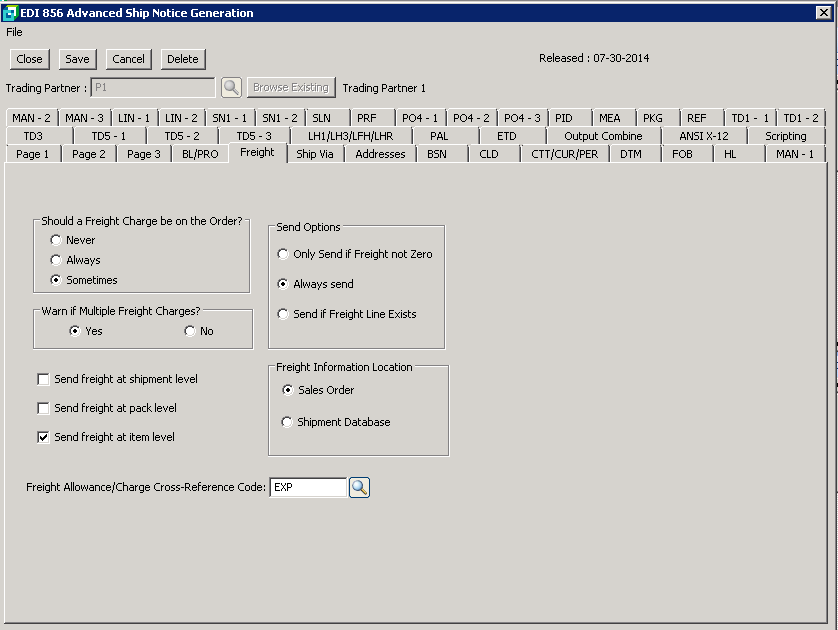
The following table outlines the prompts/options available when accessing this screen:
Should a Freight Charge be on the Order? Select how the system should handle freight charges on an order. |
|
|
Select if freight charges are never to be included on the order. |
|
Select if freight charges are always to be found on the order. |
|
Select if freight charges on the order is optional. |
Warn if Multiple Freight Charge? |
|
|
Select to prompt a warning messages if multiple freight charges are found on the order. |
|
Select if a warning is not required when multiple freight charges are not found on the order. |
|
Select if Freight should be sent at shipment level. |
|
Select if Freight should be sent at pack level. |
|
|
Freight Allowance/Charge Cross-Reference Code: |
Enter or browse and select the Freight Allowance/Charge Code. The Freight Allowance Code is set up in Cross-Reference/Allowance and Charge Configurations (Outgoing) or it can be added when browsing the Outgoing Allowance/Charge form. |
Send Options Select the requirement for sending freight charges in the 856 Document |
|
|
Select if only send freight charges if the freight value is greater than zero. |
|
Select if freight charges are to be sent regardless of the freight value. |
|
Select only if freight lines exist on the order. |
Freight Information Location Select the source where the freight information is to be obtained. |
|
|
Select if the freight information is to be pulled from the sales order. |
|
Select if the freight information is to be pulled from the shipment database. |