BL/PRO Tab
The BOL/PRO screen is use define the method used for locating the Bill of Lading or PRO Numbers if they are required to be sent in the 856 Transmission.
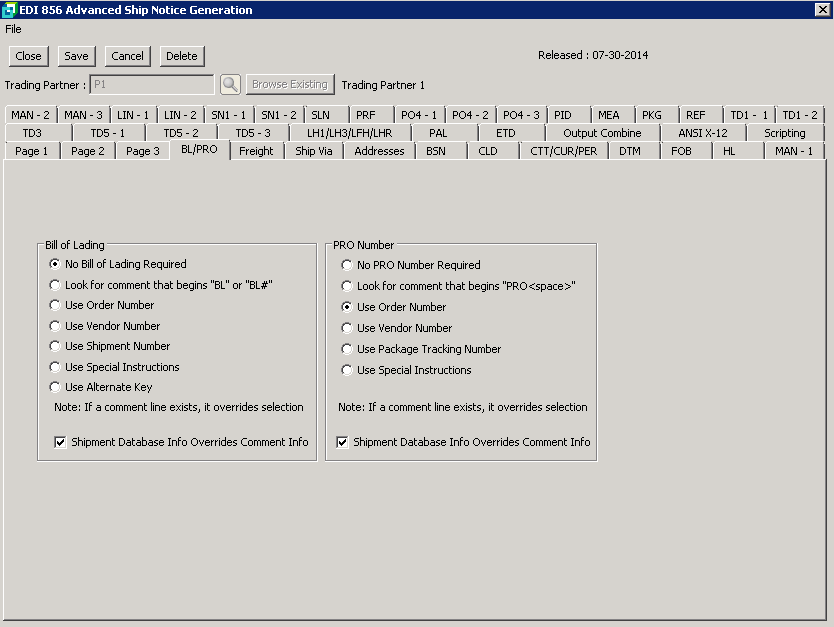
The following table outlines the prompts/options available when accessing this screen:
Bill of Lading |
|
|
Select if the Bill of Lading is not required to be sent in the 211 document. |
|
Select this option if the Bill of Lading Number is stored on the Sales Order as a comment which is preceded by either "BL" or "BL#" followed by a space. |
|
Select to use the order number as the PRO number. |
|
Select this option if the Bill of Lading number is to equal the Vendor Number. |
|
Select this option if the Bill of Lading number is to equal the Shipment Number. |
|
Select if the Bill of Lading Number is stored in the Special Instructions field on the Sales Order. |
|
Select if the Bill of Lading number is stored in the Alternate Key field on the Sales order. |
Note: If a comment line exists, it overrides selection |
|
|
Select if the information in the shipment database is to override comment information. |
PRO Number |
|
|
Select if the PRO Number is not required to be sent in the 856 document. |
|
Select this option if the PRO Number is stored on the Sales Order as a comment which is preceded by either "PRO" or "PRO#" followed by a space. |
|
Select to use the order number as the PRO number. |
|
Select to use the vendor number as the PRO number. |
|
Select to use the package Tracking Number as the PRO number. |
|
Select if the PRO Number is stored in the Special Instructions field on the Sales Order. |
Note: If a comment line exists, it overrides selection |
|
|
Select if the information in the shipment database is to override comment information. |