Export Options Tab
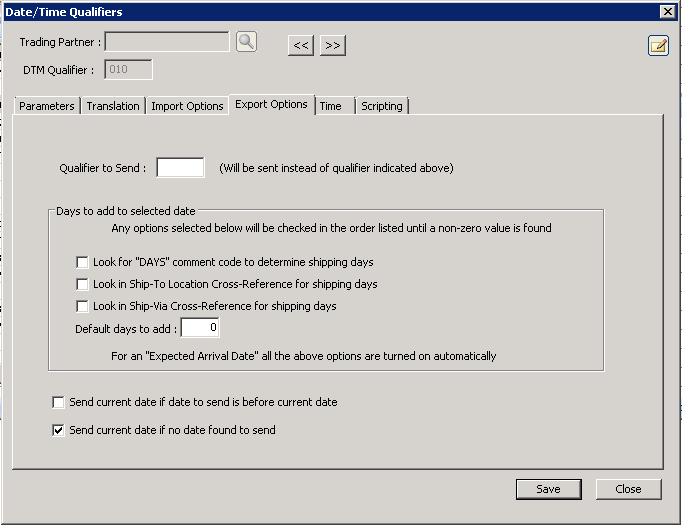
The following table outlines the prompts/options available when accessing this screen:
Qualifier to Send: |
(This qualifier will be sent instead of the DTM Qualifier indicated on the Parameters Tab). If the required qualifier code has already been used, and the same code is required for a different purpose, then a "made-up" code can be used to set up a new DTM qualifier and the actual qualifier can be entered into this field. For example: Qualifier 011 has already been used. You would make up a new qualifier of say “099” and create a new DTM Qualifier record for the qualifier. In the new 099 record, you would enter the actual qualifier of 011 in this field. This means that we can select 099 in the document to send, but EDI will translate it correctly as 011. |
Days to add to selected date |
|
Any options selected below will be checked in order listed until a non-zero value is found |
|
|
If you have chosen to set your shipping days as a Sales order comment line, refer to inbound 850/Dates tab, then the system will look for the "DAYS" comment code on the Sales Order to establish the number of shipping days. |
|
Select to use if number of days entered in the "Shipping Days" field in the Outbound Options tab of the Ship-to Locations Cross-Reference. |
|
Select to use if number of days entered in the "Standard Shipping Days" field on the Parameters screen of the "Ship Via to SCAC" Cross-Reference |
Default days to add: |
Enter the default number of days to be added to the number of shipping days if required. |
For an "Expected Arrival Date" all the above options are turned on automatically |
|
|
Select to send the current date if the date to send is prior to the current date. |
|
Select to send the current date if a date is not found to send. |