Comments 1 Tab
The Comments 1 screen is used to define how incoming information sent in the 850 is to be handled by the system. Note that Cross References can set individual items to be made available or not as comment or reports.
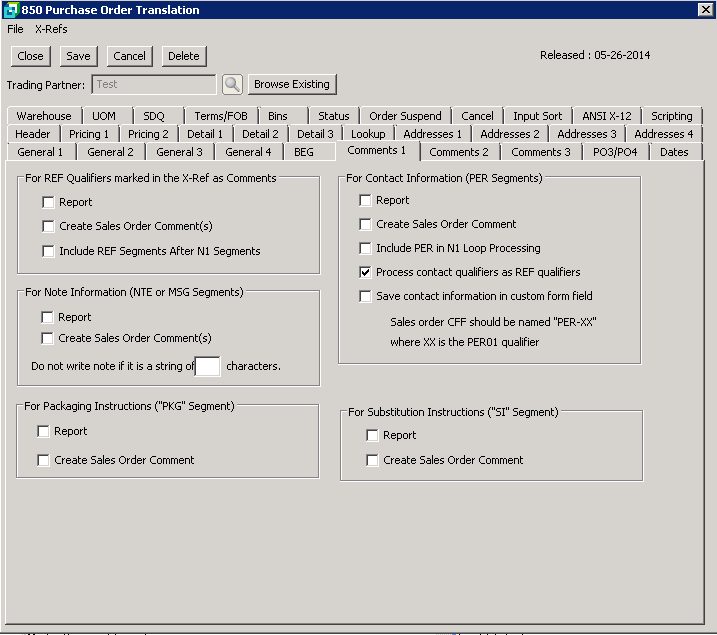
The following table outlines the prompts/options available when accessing this screen:
For REF Qualifiers marked in the X-Ref as Comments |
|
|
Select to use for reporting purposes only. The comment information will be added to the 850 Import Report when the 850 is run. |
|
Select to use the REF qualifiers to create a sales order comment. |
|
Select to include REF segments sent in after the N1 segments in the 850 document |
For Note Information (NTE or MSG Segments) |
|
|
Select to use for reporting purposes only. The note information will be added to the 850 Import Report when the 850 is run. |
|
If selected, the incoming note information will be added to the sales order as a comment. |
Do not write note if it is a string of |
Select to not write the note if the note is greater than a maximum number of characters. Enter the maximum number of characters for the note. |
For Packaging Instructions ("PKG" Segment) |
|
|
Select to use packaging instructions for reporting purposes only. The packing instructions will be added to the 850 Import Report when the 850 is run. |
|
If selected, the incoming packaging instructions will added to sales order comments. |
For Contact Information (PER Segments) |
|
|
Select to use for reporting purposes only. The contact information will be added to the 850 Import Report when the 850 is run. |
|
If selected, the incoming contact information will be added to the Sales Order as a comment. |
|
Select to include PER (personnel information such as phone number or name) in the N1 Loop Processing. |
|
|
|
|
Sales order CFF should be named "PER-XX" where XX is the PER01 qualifier |
|
For Substitution Instructions ("SI" Segment) |
|
|
Select to save the substitutions instructions for report purposes only. |
|
If selected, the incoming substitutions instructions will be saved as comments on the sales orders. |