Bins Tab
The Bins screen is used to define the default bin selection and stock allocation requirements if multiple bins are being utilized. If multiple bins are not being used, the bin field can be used to store adjusted quantities.
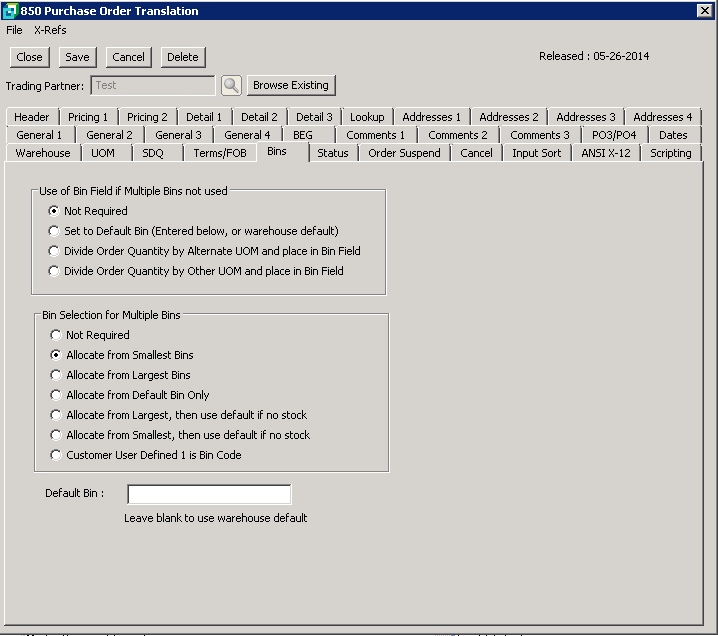
The following table outlines the prompts/options available when accessing this screen:
Use of Bin Field if Multiple Bins not used If Multiple Bins are not being used in SYSPRO, the Bin Field can be utilized for other types of information that is non- bin related. |
|
|
Select if the Multiple BIns system is not being used in SYSPRO |
|
If multiple bins are not being used, select this option and enter the default bin in the the "Default Bin" field below. If the "Default Bin" is left blank, then the warehouse default will be used. |
|
Multiple bins must not be enabled to use this option. Select this option to place the quantity calculated by dividing the order quantity by the quantity set in the Alternate UOM field. |
|
Multiple bins must not be enabled to use this option. Select his option to place the quantity calculated by dividing the order quantity by the quantity set in the Other UOM field. |
Bin Selection for Multiple Bins If the Multiple BIn option is being utilized, select the required option for allocation of stock. |
|
|
Select if multiple bins are not being utilized. |
|
Select to allocate stock from the smallest bins first. |
|
Select to allocate form the largest bins first. |
|
Select to allocate form the default bin as entered in the box below. |
|
Select to allocate from the largest bin first, and then when the bin has been depleted, use the default bin for the remaining quantity. |
|
Select to allocate from the smallest bin first, and then when the bin has been depleted, use the default bin for the remaining requirement. |
|
Select to allocate from the bin code as set in the "User Defined 1" field on the Customer Master. |
Default Bin: |
Enter the desired Default Bin code. Leave blank to use warehouse default bin. |
Leave blank to use warehouse default |
|