Addresses Tab
The Addresses screen is used to select the address(s) codes that are to be sent and to define the hierarchical level in which to send the information in the 856 document.
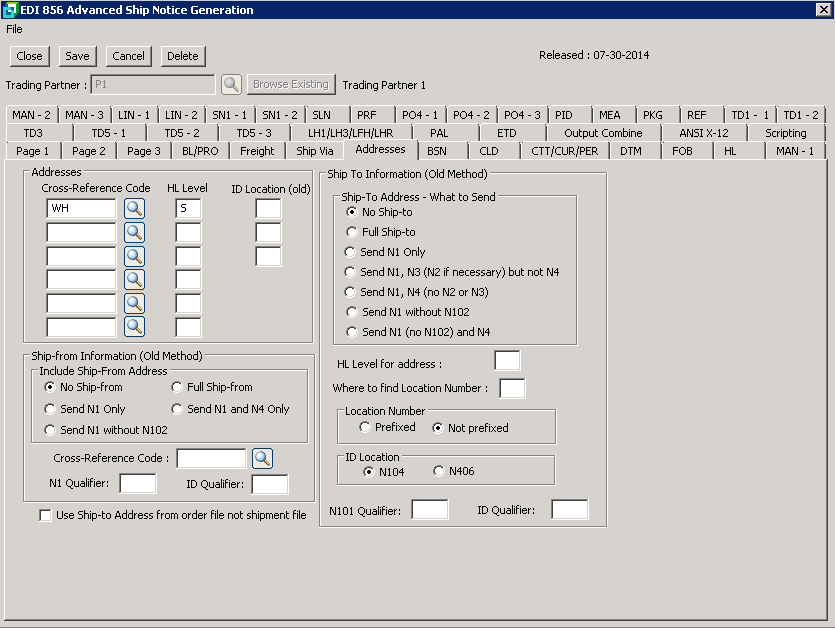
The following table outlines the prompts/options available when accessing this screen:
Addresses On the Cross-Reference code enter or browse Outgoing Address Configuration and select the require address codes. Up to six address codes can be sent in the 856 document. For HL-Level you can designate which HL-Level the address information should be placed in the 856 document (S, O, I, T, P). The ID location is no longer used. |
|||
Cross-Reference Code |
HL-Level |
ID Location(old) |
|
|
|
|
|
|
|
|
|
|
|
|
|
|
|
||
|
|
||
|
|
||
Ship-From Information (Old Method) - No longer used |
|
Include Ship-From Address |
|
|
|
|
|
|
|
|
|
|
|
Cross-Reference Code: |
|
N1 Qualifier: |
|
ID Qualifier: |
|
|
|
Ship To Information (Old Method) - No Longer Used |
|
Ship-To Address - What to Send |
|
|
|
|
|
|
|
|
|
|
|
|
|
|
|
Hi Level for Address: |
|
Where to find Location Number: |
|
Location Number |
|
|
|
|
|
ID Location |
|
|
|
|
|
N101 Qualifier: |
|
ID Qualifier: |
|