Addresses 2 Tab
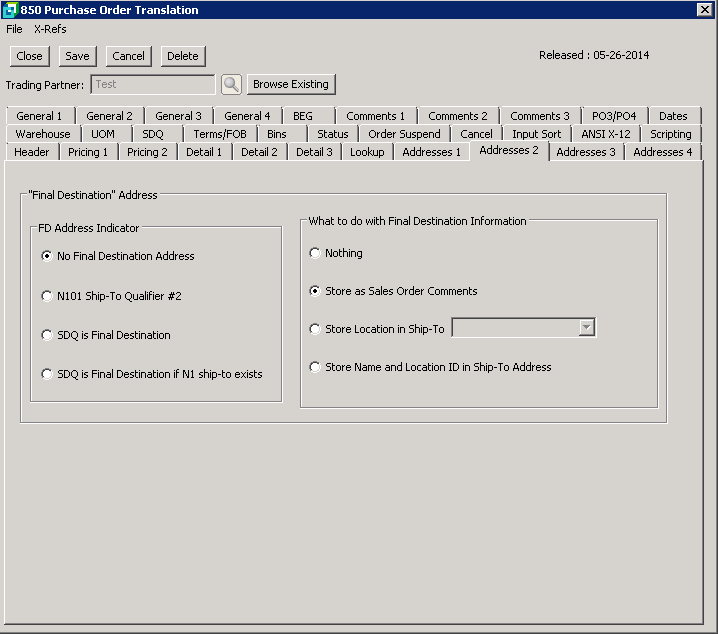
The following table outlines the prompts/options available when accessing this screen:
"Final Destination" Address |
|
FD Address Indicator |
|
|
Select if a final destination is not required |
|
Select if the final destination address is to be the N101 ship-to qualifier #2 as entered above. |
|
The SDQ segment is used if an order quantity is broken down into separate quantities and the individual quantities are to be sent to different locations, e.g. 1000 units ordered with 200 each going to five different locations. Select this if the Store indicated in the SDQ segment is the final destination. |
|
|
What to do with Final Destination Information |
|
|
Select if no action is required |
|
Select if the final destination is to be stored as a Sales Order Comment. When using a comment line to store the final destination, the comment line must be preceded with FD followed by a space. |
|
Browse and select the field where the Store Location ID is to be stored in the ship-to address:
|
|
Select to include the store Name as well as the Location ID in the ship-to address. This selection will also make the field as above available. Browse and select the required address line.
|