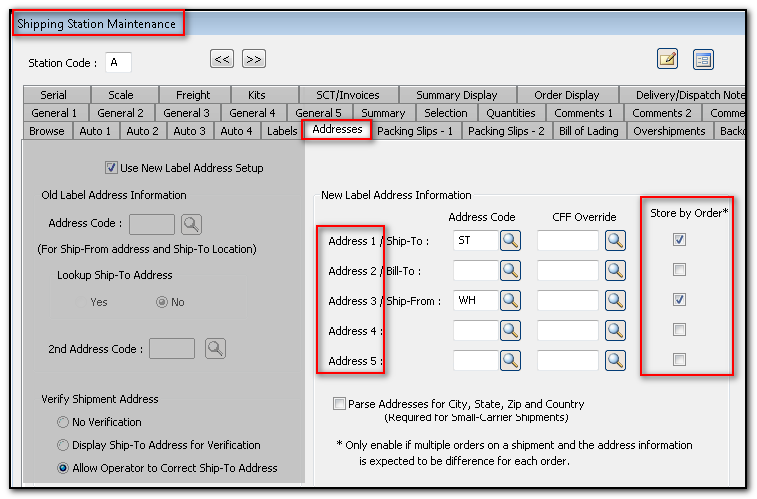EDIQSH - Shipment Query Business Object
This business object will query a shipment and return the associated shipment information.
Type - Query, Query
XMLIn
| Elements | Examples | Notes |
| Query | Query | Root element |
| Key | Key | This element contains the Shipment element to query |
| Shipment | 4506 | Contains the Shipment number to query |
Sample XMLIn:
<Query> <Key> <Shipment>4506</Shipment> </Key> </Query>
XMLOut
| Elements | Examples | Notes | ||||||||||||||||||||||||||||||||||||||||||||||||
| ShipmentQuery | ShipmentQuery | Root element | ||||||||||||||||||||||||||||||||||||||||||||||||
| Shipment | Shipment | This parent element contains the Shipment elements resulting from the query | ||||||||||||||||||||||||||||||||||||||||||||||||
| Number | 4506 | Shipment number; parent is "Shipment" | ||||||||||||||||||||||||||||||||||||||||||||||||
| ShipDate | 03/19/2015 | |||||||||||||||||||||||||||||||||||||||||||||||||
| Status | Released | |||||||||||||||||||||||||||||||||||||||||||||||||
| Station | A | |||||||||||||||||||||||||||||||||||||||||||||||||
| Employee | ||||||||||||||||||||||||||||||||||||||||||||||||||
| PackCount | 1 | |||||||||||||||||||||||||||||||||||||||||||||||||
| Volume | 1 | |||||||||||||||||||||||||||||||||||||||||||||||||
| ShipVia | ||||||||||||||||||||||||||||||||||||||||||||||||||
| SCAC | ||||||||||||||||||||||||||||||||||||||||||||||||||
| BillOfLading | 4504 | |||||||||||||||||||||||||||||||||||||||||||||||||
| PRONumber | 1233 | |||||||||||||||||||||||||||||||||||||||||||||||||
| Trailer | ||||||||||||||||||||||||||||||||||||||||||||||||||
| Appointment | ||||||||||||||||||||||||||||||||||||||||||||||||||
| LoadNumber | ||||||||||||||||||||||||||||||||||||||||||||||||||
| SealNumber | ||||||||||||||||||||||||||||||||||||||||||||||||||
| UserDefined1 | ||||||||||||||||||||||||||||||||||||||||||||||||||
| UserDefined2 | ||||||||||||||||||||||||||||||||||||||||||||||||||
| ChargeCode | PPA | |||||||||||||||||||||||||||||||||||||||||||||||||
| Handheld | ||||||||||||||||||||||||||||||||||||||||||||||||||
| HandheldEmployee | ||||||||||||||||||||||||||||||||||||||||||||||||||
| Addresses | Addresses | This parent element contains the following Shipment-level "Address" parent | ||||||||||||||||||||||||||||||||||||||||||||||||
| Address | Address | This parent element contains the Address elements belonging to the Shipment-level Address "Number", unless the option to "Store by Order" is enabled on the address tab of the Shipping Station setup (see further below); this "Number" element may contain values 01 thru 05, depending on the Addresses used, for example:
|
||||||||||||||||||||||||||||||||||||||||||||||||
| Order | Order | This parent element belongs to the "Shipment" parent and contains the Sales Order elements associated with this Shipment | ||||||||||||||||||||||||||||||||||||||||||||||||
| Number | 001426 | Sales Order number belonging to the "Order" parent | ||||||||||||||||||||||||||||||||||||||||||||||||
| Customer | 0000099 | Customer number | ||||||||||||||||||||||||||||||||||||||||||||||||
| PurchaseOrder | West | |||||||||||||||||||||||||||||||||||||||||||||||||
| OrderStatus | 4 | Sales Order status | ||||||||||||||||||||||||||||||||||||||||||||||||
| PackCount | 1 | |||||||||||||||||||||||||||||||||||||||||||||||||
| Addresses | Addresses | This parent element contains the following Order-level "Address" parent | ||||||||||||||||||||||||||||||||||||||||||||||||
| Address | Address |
This parent element belongs to the "Addresses" parent (within the Order-level) and contains the Address elements belonging to the Order-level Address "Number", if the option to "Store by Order" is enabled on the address tab of the Shipping Station setup; this "Number" element may contain values 01 thru 05, depending on the Addresses used, and correspond to the Address Numbers 01 through 05 in the "Addresses" tab of the Shipping Station setup; for example:
|
Sample XMLOut:
<?xml version="1.0" encoding="Windows-1252"?>
<ShipmentQuery Language="05" Language2="EN" CssStyle="" DecFormat="1" DateFormat="01" Role="01" Version="7.0.591" OperatorPrimaryRole=" ">
<Shipment>
<Number>000004506</Number>
<ShipDate>03/19/2015</ShipDate>
<Status>Released</Status>
<Station>A</Station>
<Employee />
<PackCount>1</PackCount>
<Volume>1</Volume>
<ShipVia />
<SCAC />
<BillOfLading>4504</BillOfLading>
<PRONumber>1233</PRONumber>
<Trailer />
<Appointment />
<LoadNumber />
<SealNumber />
<UserDefined1 />
<UserDefined2 />
<ChargeCode>PPA</ChargeCode>
<Handheld />
<HandheldEmployee />
<Addresses>
<Address>
<Number>03</Number>
<Location />
<Name>Cadacus, Inc.</Name>
<Address1 />
<Address2 />
<Address3 />
<Address4 />
<Address5 />
<City />
<State />
<PostalCode />
<CountryCode />
<Country />
<Contact />
<Phone />
</Address>
</Addresses>
<Order>
<Number>001426</Number>
<Customer>0000099</Customer>
<PurchaseOrder>West</PurchaseOrder>
<OrderStatus>4</OrderStatus>
<PackCount>1</PackCount>
<Addresses>
<Address>
<Number>01</Number>
<Location>0000000</Location>
<Name>Bikes and Blades - West</Name>
<Address1>678 Western Bypass Complex</Address1>
<Address2>West East End Road</Address2>
<Address3>Western Regions</Address3>
<Address4 />
<Address5 />
<City>Western Regions</City>
<State />
<PostalCode />
<CountryCode>CA</CountryCode>
<Country>CANADA</Country>
<Contact>Natalie Elswood</Contact>
<Phone>555-0165</Phone>
</Address>
</Addresses>
</Order>
</Shipment>
</ShipmentQuery>
Notes:
- Understanding the option to store the Shipment address at the "Shipment" level versus the "Order" level is key to using this query business object. The default address is stored at the Shipment level, however, if the option to "Store by Order" is enabled on the address tab of the Shipping station, the Order-level address corresponding to the Shipping Station "Addresses" tab will be returned, for example: