TDS Tab
The TDS (Total Dollar Summary) form is used to specify the total invoice discounts and amounts.
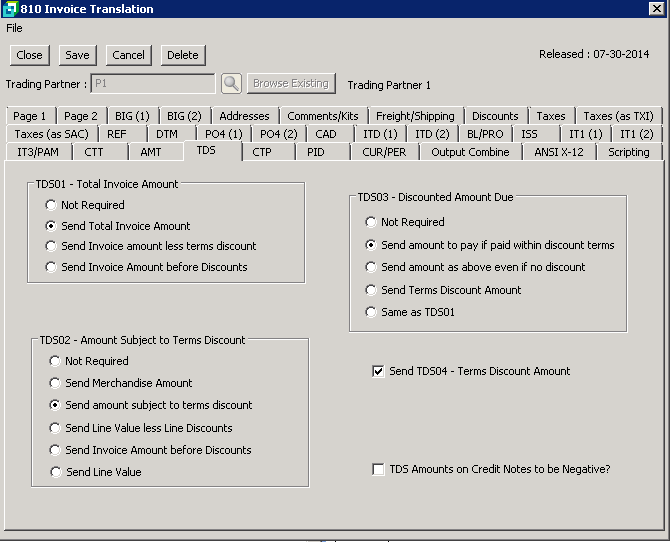
The following table outlines the prompts/options available when accessing this screen:
TDS01 - Total Invoice Amount Select the option required for the total amount of the invoice (usually final net amount). |
|
|
|
|
|
|
|
|
|
TDS02 - Amount Subject to Terms Discount Select the option required to send amounts that are subject to a terms discount. |
|
|
|
|
|
|
|
|
|
|
|
|
|
TDS03 - Discounted Amount Due Select the option required to send the discounted amount due. |
|
|
|
|
|
|
|
|
|
|
|
|
Select to send the terms discount amount. |
|
Select to send Credit Note amounts as a negative amount. |