Order Suspend Tab
The Order Suspend screen is used to define when or if an incoming order should be placed in suspense, and to define the requirements for releasing an order that has been placed in suspense.
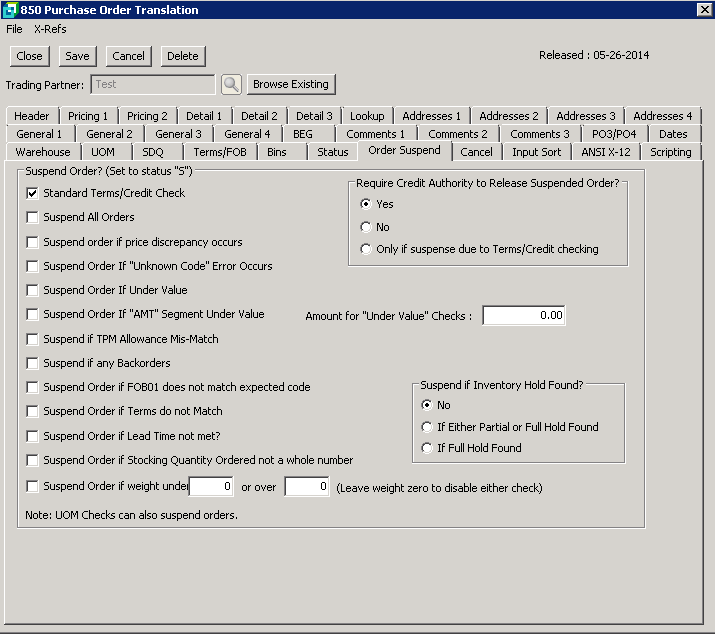
The following table outlines the prompts/options available when accessing this screen:
Suspend Order? (Set to status "S") The system provides an option to either place all incoming orders in suspense, or place incoming orders in suspense based on various criteria. Select from the following options the criteria for suspending incoming orders. |
|
|
Select this option to place the order in Status S if the order fails validation on the Terms/Credit checking as set up in SYSPRO. |
|
Select to place all incoming orders into Suspense Status S. |
|
Select to place order in suspense if the order fails price validation as set up in the "Pricing" screen for price settings. |
|
Select to place order in suspense if an "Unknown Code" error is generated during import validation. |
|
Select to suspend order if the value of the order is less than the value entered in the box. |
|
Select to suspend order if the value in the AMT segment of the 850 is less than the value entered in the box. Enter the value amount here. |
|
Select to suspend order if the Trading Partner is a TPM customer and there is a mismatch in the 850 allowances and the Trade Promotion settings. |
|
Select to suspend orders if there is insufficient stock and any order line is placed on backorder. |
|
Select to suspend the order if the FOB01 does not match the FOB01 Codes as set up on the Terms/FOB tab |
|
Select to suspend the order if the Terms of Code does match per the set up on the Terms/FOB tab. |
|
Select to suspend the order if the lead time does not match the requirements set up in SYSPRO. |
|
Select to suspend order if the stocking quantity ordered does not equal a whole number.This could result from the order quantity being placed in the Other or Alternate UOM. |
|
|
Note: UOM Check can also suspend orders. |
|
Require Credit Authority to Release Suspended Order? |
|
|
Select if credit authority is required to release orders that are in suspense status. |
|
Select if Credit authority is not required to release suspended orders. |
|
Select to require Credit Authority only if the order is in suspense due to a failed validation on the Terms/Credit checking option. |
Suspend if Inventory Hold Found? A hold may have been placed on an item in the inventory system. The following options allow you to either override the hold or suspend the order if if a partial or full hold is found or if only a full hold is found. Select the preferred option. |
|
|
Select to override the hold function. This option will not place the order in suspense if the stock is on hold. |
|
Select to place the order in suspense if either a partial or full hold is found |
|
Select to place the order on hold in suspense only if a full hold is found |