MEA Tab
The MEA screen is used to define the elements for the MEA segment which is used to specify physical weight measurements.
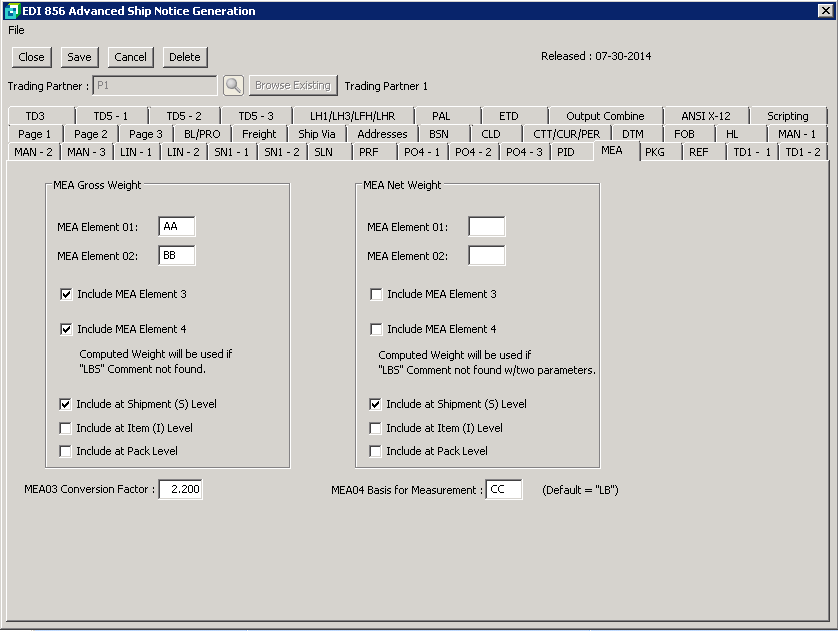
The following table outlines the prompts/options available when accessing this screen:
MEA Gross Weight |
|
MEA Element 01: |
Enter the Measurement ID code to specify the type of measurement, e.g. PD = Physical Dimension for MEA Element 01. |
MEA Element 02: |
Enter the measurement dimension code, e.g. G = Gross weight |
|
Select to include numerical measurement value, e.g. 288 |
|
Select to include the basis of measurement, e.g. IN = Inch, LB = Pound. |
Computed Weight will be used if "LBS" comment not found. |
|
|
Select to include MEA segment at HL Shipment Level within the 856 document |
|
Select to include MEA segment at HL Item Level with the 856 document. |
|
|
MEA Net Weight |
|
MEA Element 01: |
Enter the Measurement ID code to specify the type of measurement, e.g. PD = Physical Dimension for MEA Element 01. |
MEA Element 02: |
Enter the measurement dimension code, e.g. N = Net Weight. |
|
Select to include numerical measurement value, e.g. 288. |
|
Select to include the basis of measurement, e.g. IN = Inch, LB = Pound. |
Computed Weight will be used if "LBS" comment not found. |
|
|
Select to include MEA segment at HL Shipment Level within the 856 document. |
|
Select to include MEA segment at HL Item Level within the 856 document. |
|
|
MEA03 Conversion Factor: |
|
MEA04 Basis for Measurement |
Enter the basis for measurement value. The Default Value = "LB". |