Inbound Options 1 Tab
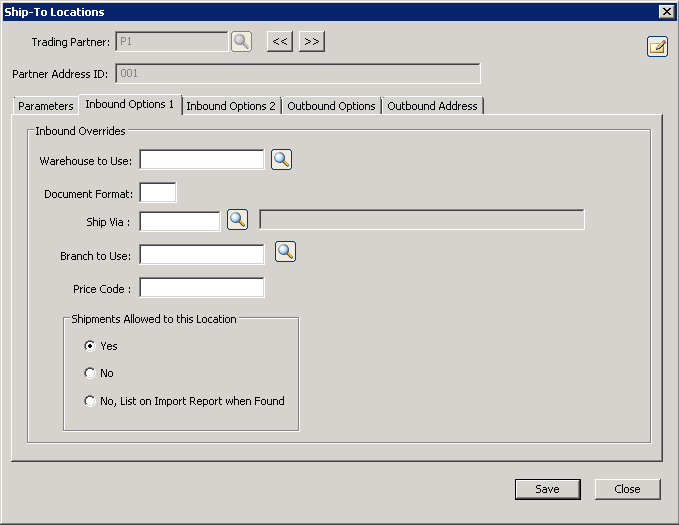
The following table outlines the prompts/options available when accessing this screen:
Inbound Overrides |
|
Warehouse to Use: |
Enter or browse Warehouse and select the warehouse to use for the ship to locations. |
Document Format: |
Enter document format code if required. |
Ship Via: |
Browse and select Order Entry Shipping Instructions if a Ship Via Code is required. |
Branch to Use: |
Browse and select the AR Branch if required. |
Price Code: |
|
Shipments Allowed to this Location Select the appropriate response |
|
|
Default Setting, Select if shipments are allowed to this location. |
|
This select will prevent the Sales Order creation for this address |
|
Select to prevent the Sales order creation for this address and write a warning on the report. |