Header Tab
The Header Screen is used to define various information requirements for the Header of the Sales Order such as sales order type, order type, order dates, ship via and other information that needs defined as required.
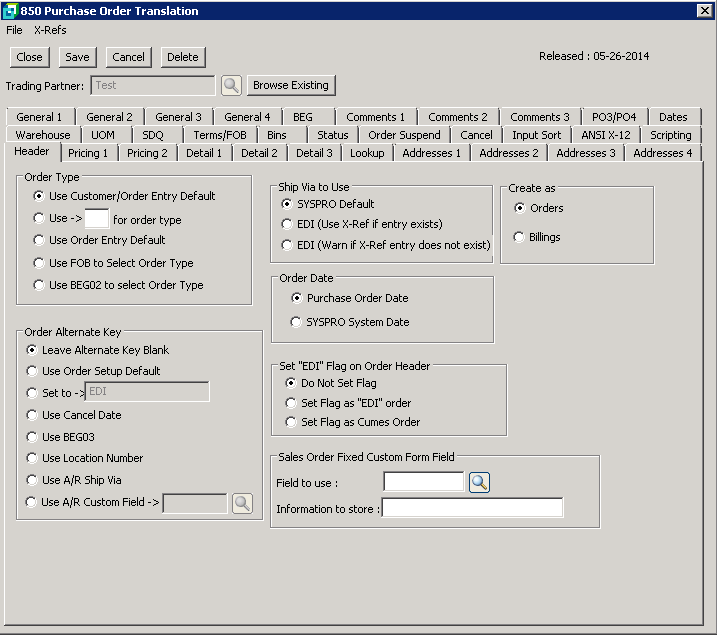
The following table outlines the prompts/options available when accessing this screen:
Order Type |
|
|
Select to use the "Default Order Type" from the Customer Master Record (A/R/Setup/Customer) |
|
Enter the order type of choice - e.g. for EDI |
|
Select to use the "Order Type Default" from Sales Order Setup (Setup/Dist/SO/Gen 2 Tab). |
|
Select to establish the order type by using the first character in the FOB01 field - e.g. If the FOB01 value is DF, the order type will show as D. |
|
The BEG02 uses a cross-reference. When selecting this option, the system will go to the cross-reference to pick up the first character in the cross-reference code. SYSPRO has a 1 character code whereas the BEG02 has 2 characters. |
Order Alternate Key The Sales Order header has an alternate key field which may be utilized to store information. In order to use this facility, Sales Orders Setup must be set to use the field. Select from the following to store information: |
|
|
|
|
|
|
|
|
|
|
|
|
|
|
|
Ship Via to Use |
|
|
Select to use the SYSPRO Default set in the Customer Master record. |
|
Select to use the cross reference to obtain the Ship Via if a cross reference exists. No warning will be given if the X-Reference is not found. |
|
Select to have system prompt a warning if the cross reference does not exist. |
Create as |
|
|
Select to create incoming transactions as Sales Order Type "Orders". |
|
Select to create incoming transactions as Sales order Type "Billings". |
Order Date |
|
|
Select to use the EDI date as per the 850 document |
|
Select to use the SYSPRO system date as the order date. |
Set "EDI" Flag on Order Header A flag may be set on the order header to indicate whether the order is an EDI order or a Cumes Order. |
|
|
Selecting this option will leave the flag unset |
|
Select to set the EDI flag to indicate the order is an EDI Order |
|
Select to set the EDI flag to indicate the order in a Cumes Order |
Sales Order Fixed Custom Form Field A fixed Custom Form field can be created in sales orders. If using a custom form field, define the following options. |
|
Field to Use: |
Enter or browse and select the custom form field to use |
Information to store: |
Enter the information to be stored in the custom form field. |