Addresses 4 Tab
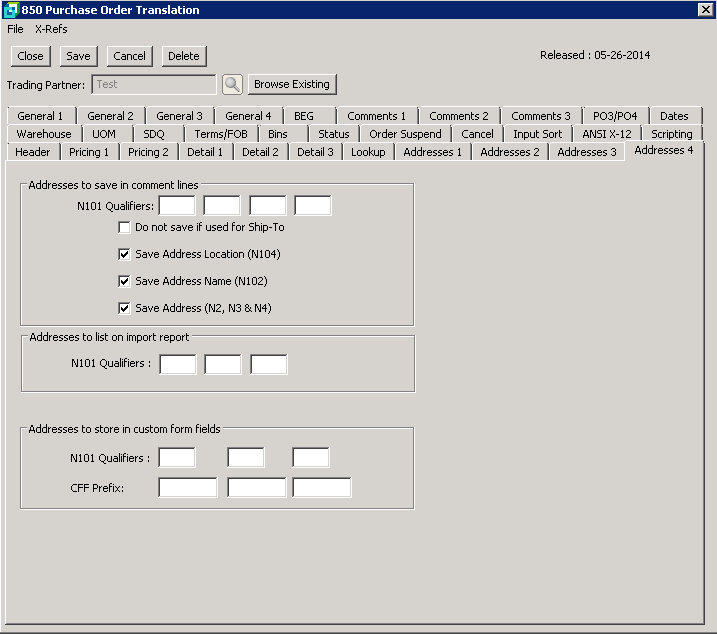
The following table outlines the prompts/options available when accessing this screen:
Addresses to save in comments lines |
|
N101 Qualifiers: |
Enter the qualifier(s) for the N101 Segment required to be saved as comments on the Sales Order. Up to 4 qualifiers can be selected. |
|
If a qualifier selected above is a ship-to address as noted on the General 1 Tab, select this option if the address is not to be saved as a comment. |
|
Select if the N104 address location should be saved as a comment |
|
Select if the name from the N102 should be saved as a comment |
|
Select to save address line N2, N3 and N4 as a comment |
Addresses to list on import report |
|
N101 Qualifiers: |
Addresses may be reported on the Import Report. Enter the N101 qualifier(s) for the addresses to be reported on the Import Report. Up to 3 qualifiers can be selected. |
Addresses to store in custom form fields |
|
N101 Qualifiers: |
Addresses may be reported on the Import Report. Enter the N101 qualifier(s) for the addresses to be reported on the Import Report. Up to 3 qualifiers can be selected. |
CFF Prefix: |
|