Active Files Screen
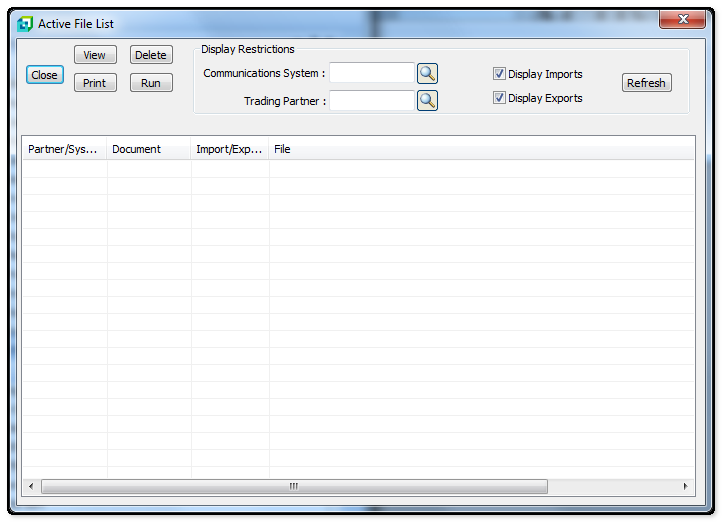
The following table outlines the prompts/options available when accessing this screen:
Display Restrictions: |
|
Communication System |
To restrict files on view to a particular communication package, browse and select the communications system required. |
Trading Partner: |
To restrict files on view to a particular Trading Partner, browse and select the Trading Partner required. |
|
|
|
|
View Button |
To view the contents of the file, highlight the file and click on the View Button. |
Print Button |
To print the contents of the file, highlight the file and click on the Print Button. |
Delete Button |
To delete the file, hight the file and click the Delete Button |
Run Button |
To run the document highlight the file and click the Run Button. |