ANSI X-12 Tab
The ANSI X-12 details from the Trading Partner Setup are reflected in this screen. The default setting is to have all 4 check boxes set so as to output this information. Should different information be required uncheck the appropriate box and the information on the screen becomes available to be modified.
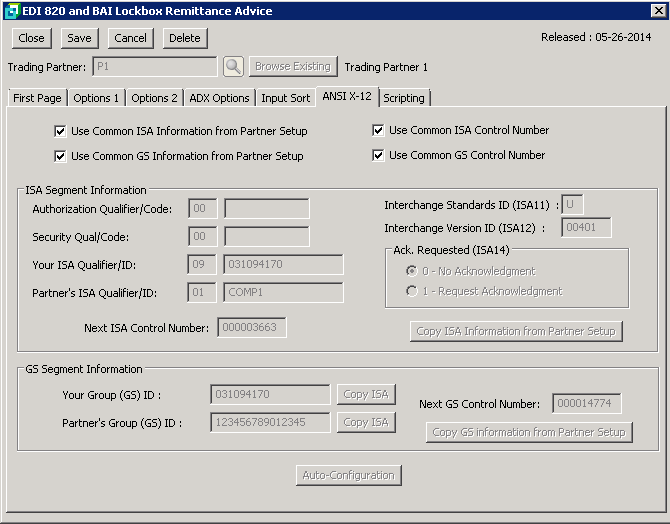
The following table outlines the prompts/options available when accessing this screen:
|
|
|
|
|
|
|
ISA Segment Information |
|
Authorization Qualifier/code: |
|
Security Qual/Code: |
|
Your ISA Qualifier/ID: |
|
Next ISA Control Number: |
|
Interchange Standards ID (ISA11): |
|
Interchange Version ID (ISA12): |
|
+ |
|
Ack. Requested (ISA14) |
|
|
|
|
|
Copy ISA Information from Partner Setup Button |
|
GS Segment Information |
|
Your Group (GS) ID: |
|
Partner's Group (GS) ID: |
|
Next GS Control Number: |
|
Copy GS Information from Partner Setup Button |
|
Auto-Configuration Button |